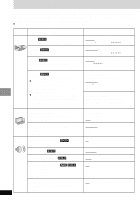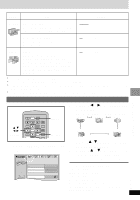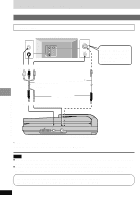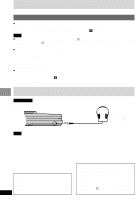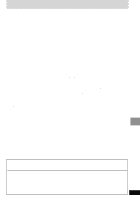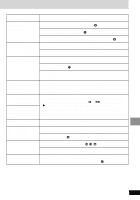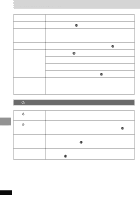Panasonic DVD-LV50 Portable Dvd - Page 31
Press [SETUP] to end
 |
UPC - 037988406265
View all Panasonic DVD-LV50 manuals
Add to My Manuals
Save this manual to your list of manuals |
Page 31 highlights
Selecting TV screen type 3,4, 2, 1, ENTER SETUP PLAY MODE ∫ ; TOP MENU ANGLE 1 DISPLAY SUBTITLE MENU ENTER AUDIO RETURN A.SRD CANCEL 1 2 3 SETUP RETURN Preparations Turn on your television and switch the video input mode on the television to suit the connection for the unit. 1 Press [SETUP] to show the menus. SETUP Disc Audio Subtitle Menus SELECT TAB Ratings English Automatic English Level 8 2 Press [2, 1] to select the Video tab. 3 Press [3, 4] to select "TV Aspect" and press [ENTER]. 4 Press [3, 4] to select the item and press [ENTER]. ≥4:3 Pan & Scan ≥Regular television (to view 16:9 software in the pan and scan style a). ≥4:3 Letterbox ≥Regular television (to view 16:9 software in the letterbox style b). ≥16:9 (factory preset) ≥Wide-screen television. ≥Use the television's screen modes to change the way the picture is shown. ≥a b 5 Press [SETUP] to end the settings. To return to the previous menu Press [RETURN]. Note ≥Press [MENU] on the main unit to access the SETUP menus while stopped (unless a DVD-RAM is loaded). ≥16:9 software prohibited from being shown in the pan and scan style will appear in the letterbox style despite the setting here. Advanced Operations RQT6450 31