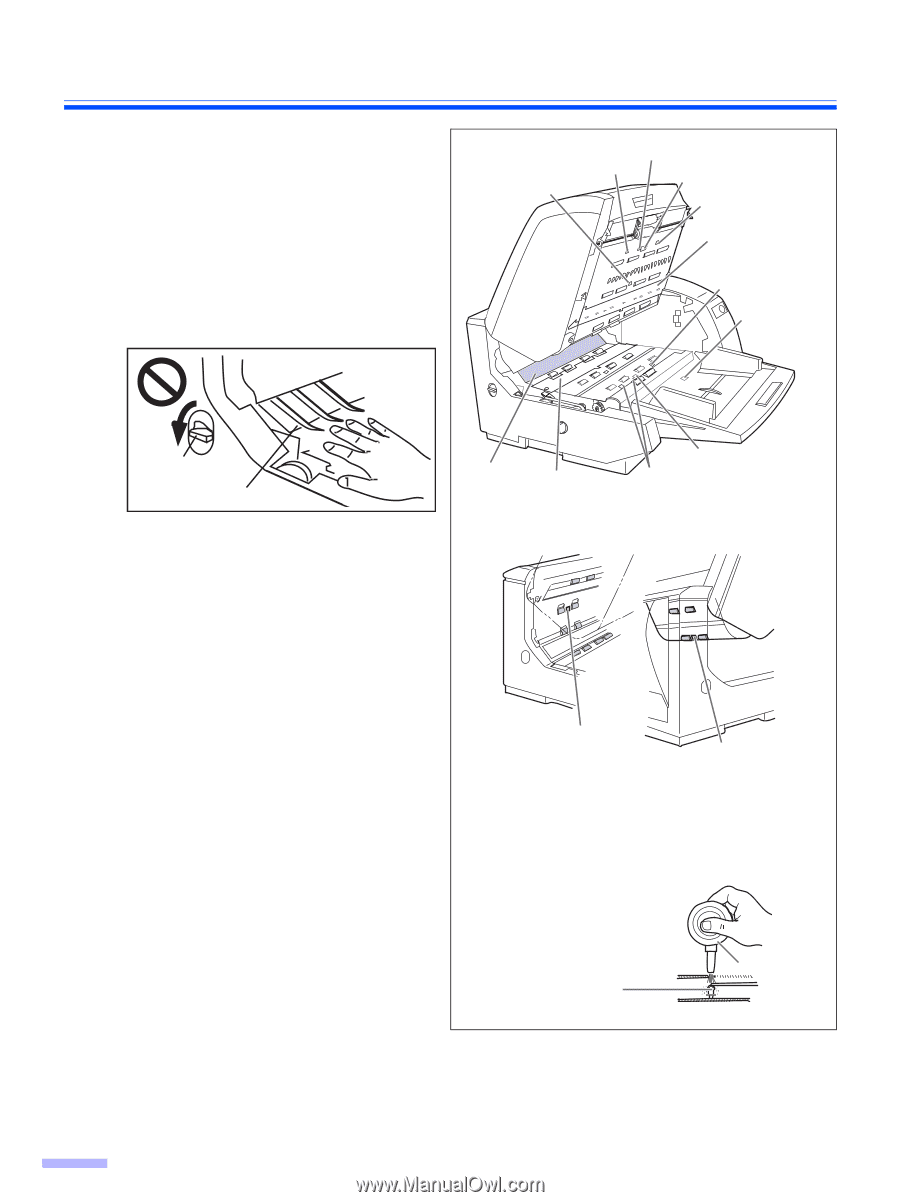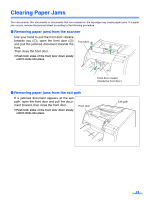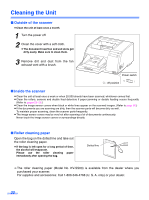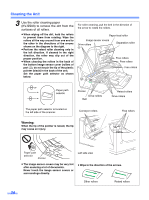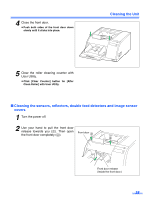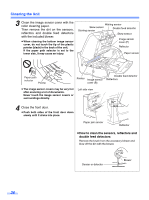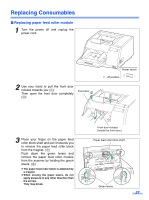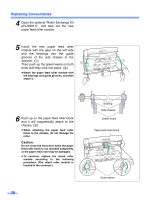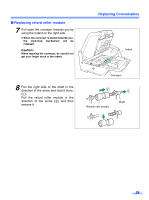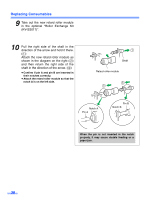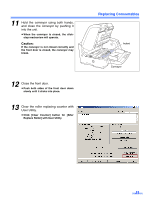Panasonic KV-S3065CL Scanner - Page 26
How to clean the sensors, reflectors and, double feed detectors, with the included blower.
 |
UPC - 092281842226
View all Panasonic KV-S3065CL manuals
Add to My Manuals
Save this manual to your list of manuals |
Page 26 highlights
Cleaning the Unit 3 Clean the image sensor cover with the roller cleaning paper. Then remove the dirt on the sensors, reflectors and double feed detectors with the included blower. ≥ When cleaning the bottom image sensor cover, do not touch the tip of the plastic pointer (black) in the back of the unit. If the paper path selector is set to the lower side, it may cause an injury. Waiting sensor Skew sensor Starting sensor Double feed detector Skew sensor Image sensor cover (F) Reflector Paper sensor Paper path selector Pointer Pointer Image sensor cover (B) Double feed detector Reflectors ≥ The image sensor covers may be very hot after scanning a lot of documents. Never touch the image sensor covers or surroundings directly. Left side view 4 Close the front door. ≥ Push both sides of the front door down slowly until it clicks into place. Paper jam sensor Reflector ≥How to clean the sensors, reflectors and double feed detectors Remove the brush from the accessory blower and blow off the dirt with the blower. Sensor or detector Blower 26