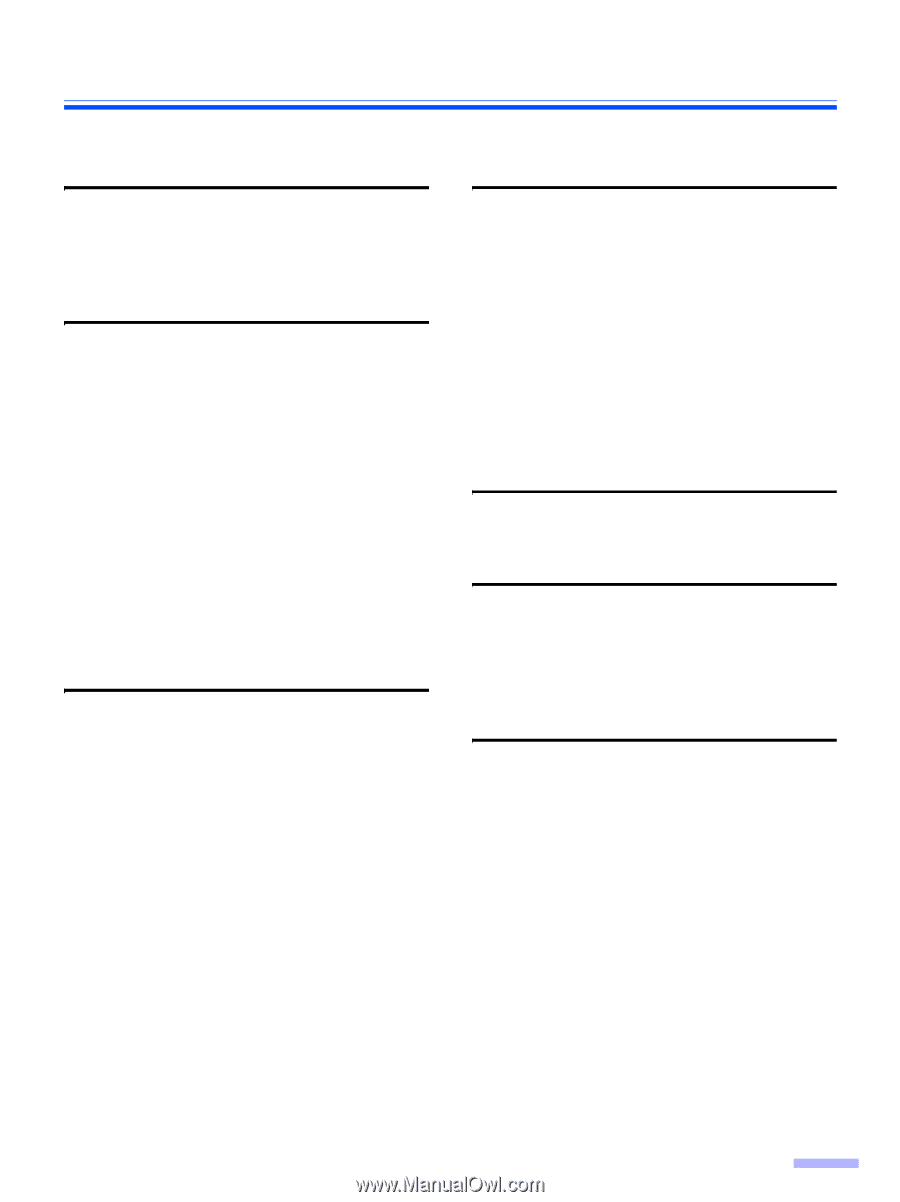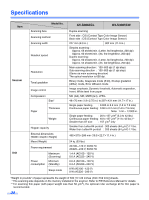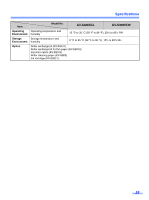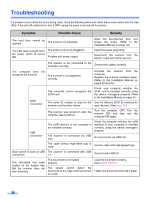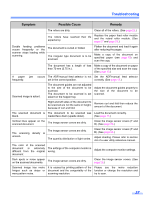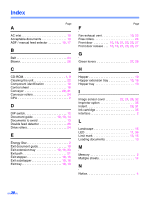Index
39
Page
Page
O
Operating environment . . . . . . . . . . . . . . .
35
Option . . . . . . . . . . . . . . . . . . . . . . . . . . . .
35
OS. . . . . . . . . . . . . . . . . . . . . . . . . . . . . . . .
2
P
Paper feed roller . . . . . . . . . . . . . . . . . . . .
24
Paper feed roller block shaft. . . . . . . . . . .
27
Paper jam sensor . . . . . . . . . . . . . . . . . . .
26
Paper jams . . . . . . . . . . . . . . . . . . . . . . . .
21
Paper path selector. . . . . . . . . . . .
10
,
17
,
24
Paper sensor . . . . . . . . . . . . . . . . . . . . . .
26
Pointer . . . . . . . . . . . . . . . . . . . . . . . . . . .
24
Portrait . . . . . . . . . . . . . . . . . . . . . . . . . . .
15
Post-imprinter door . . . . . . . . . . . . . . . . . .
10
Power cord . . . . . . . . . . . . . . . . . . . . . .
4
,
10
Power indicator . . . . . . . . . . . . . . . . . . . . .
10
Power switch. . . . . . . . . . . . . .
10
,
11
,
22
,
27
Precautions. . . . . . . . . . . . . . . . . . . . . . . . .
7
Pre-imprinter door. . . . . . . . . . . . . . . . . . .
10
R
Reference plate . . . . . . . . . . . . . . . . . . . .
19
Reference plate lever . . . . . . . . . . . . . . . .
19
Reflector . . . . . . . . . . . . . . . . . . . . . . . . . .
26
Repacking. . . . . . . . . . . . . . . . . . . . . . . . .
33
Replacing consumables . . . . . . . . . . . . . .
27
Retard roller . . . . . . . . . . . . . . . . . . . . . . .
24
Retard roller module . . . . . . . . . . . . . .
29
,
30
Roller cleaning paper . . . . . . . . . . .
4
,
22
,
35
Roller exchange kit . . . . . . . . . . . . . . . . . .
35
S
SCSI connection . . . . . . . . . . . . . . . . . . . .
2
SCSI connector . . . . . . . . . . . . . . . . . . . .
10
SCSI ID setting . . . . . . . . . . . . . . . . . . . .
12
Separation roller. . . . . . . . . . . . . . . . . . . .
24
Separation sheet . . . . . . . . . . . . . . . . . . .
18
Shading . . . . . . . . . . . . . . . . . . . . . . .
32
,
37
Skew sensor . . . . . . . . . . . . . . . . . . . . . .
26
Specifications. . . . . . . . . . . . . . . . . . . . . .
34
Starting sensor. . . . . . . . . . . . . . . . . . . . .
26
STOP/START button. . . . . . . . . . . . . . . .
10
System requirements. . . . . . . . . . . . . . . . .
2
T
Troubleshooting. . . . . . . . . . . . . . . . . . . .
36
U
USB connection. . . . . . . . . . . . . . .
2
,
11
,
12
USB connector. . . . . . . . . . . . . . . . . . . . .
10
USB hub. . . . . . . . . . . . . . . . . . . . . . . .
2
,
36
User utility . . . . . . . . . . . . . . . . . .
11
,
25
,
32
W
Waiting sensor. . . . . . . . . . . . . . . . . . . . .
26