Panasonic KX-HNS101 Operating Instructions CA - Page 12
Example 2: Installed on the right side of a window
 |
View all Panasonic KX-HNS101 manuals
Add to My Manuals
Save this manual to your list of manuals |
Page 12 highlights
Setup Example 2: Installed on the right side of a window Correct 1 A B Green 1 " " marks point directly at each other and are within 25.4 mm (1 inch) of each other. Result: When you press M N (A), the LED indicator lights in green (B). Incorrect 4 2 3 A B Red 2 " " marks are aligned but units are too far apart. 3 " " marks are aligned but window frame is too thick; units are too far apart. 4 " " marks are not aligned. Magnet unit is too high. Result: When you press M N (A), the LED indicator lights in red (B). 12 For assistance, visit www.panasonic.ca/english/support HNS101C_(en_en)_0117_ver.201.pdf 12 2017/01/19 20:21:05
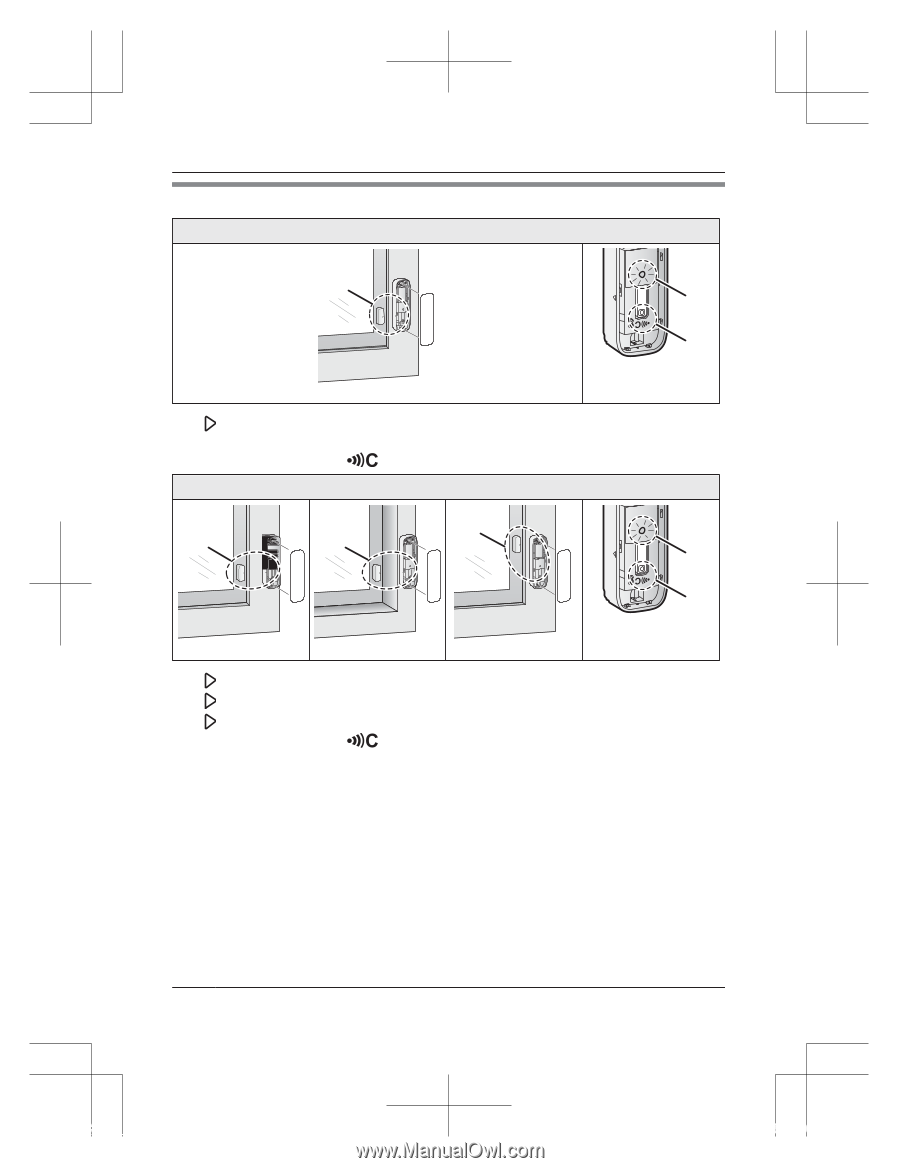
Example 2: Installed on the right side of a window
Correct
1
A
B
Green
1
“
” marks point directly at each other and are within 25.4 mm (1 inch) of each
other.
Result:
When you press
M
N
(
A
), the LED indicator lights in green (
B
).
Incorrect
2
3
4
A
B
Red
2
“
” marks are aligned but units are too far apart.
3
“
” marks are aligned but window frame is too thick; units are too far apart.
4
“
” marks are not aligned. Magnet unit is too high.
Result:
When you press
M
N
(
A
), the LED indicator lights in red (
B
).
12
For assistance, visit www.panasonic.ca/english/support
Setup
HNS101C_(en_en)_0117_ver.201.pdf
12
2017/01/19
20:21:05














