Panasonic KX-HNS101 Operating Instructions CA - Page 14
Setup, For assistance, visit www.panasonic.ca/english/support
 |
View all Panasonic KX-HNS101 manuals
Add to My Manuals
Save this manual to your list of manuals |
Page 14 highlights
Setup 2 Sensor unit: Attach the sensor unit. 1 Screws 2 86.2 mm (3 25/64 inches) Magnet unit: Attach the magnet unit. 3 Screws 4 24.4 mm (31/32 inches) 1 3 4 2 3 1 5 3 Attach the covers. Important: R 5 Align the " " marks on the sensor unit and the magnet unit so that they point directly at each other and are no more than 25.4 mm (1 inch) apart. 14 For assistance, visit www.panasonic.ca/english/support HNS101C_(en_en)_0117_ver.201.pdf 14 2017/01/19 20:21:05
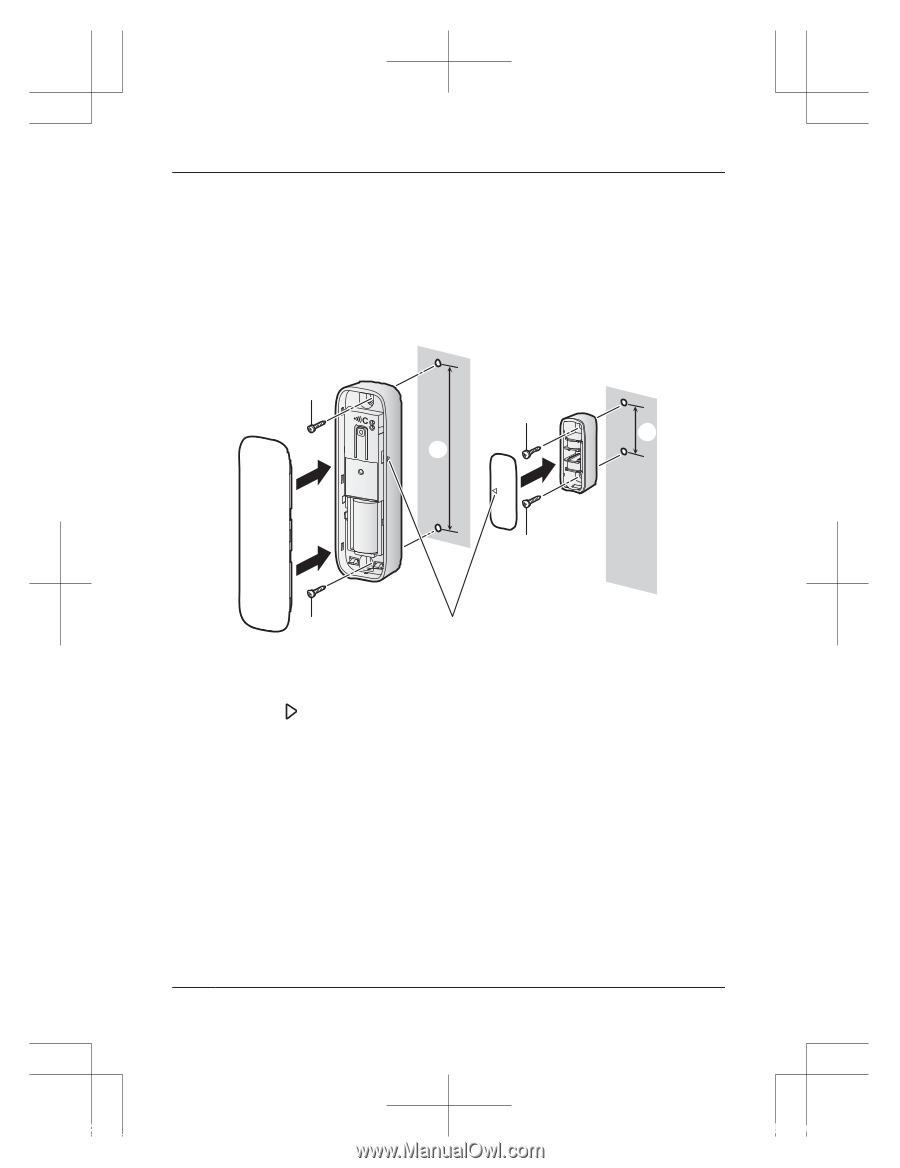
2
Sensor unit:
Attach the sensor unit.
1
Screws
2
86.2 mm (3 25/64 inches)
Magnet unit:
Attach the magnet unit.
3
Screws
4
24.4 mm (31/32 inches)
2
4
1
1
3
3
5
3
Attach the covers.
Important:
R
5
Align the “
” marks on the sensor unit and the magnet unit so that they
point directly at each other and are no more than 25.4 mm (1 inch) apart.
14
For assistance, visit www.panasonic.ca/english/support
Setup
HNS101C_(en_en)_0117_ver.201.pdf
14
2017/01/19
20:21:05














