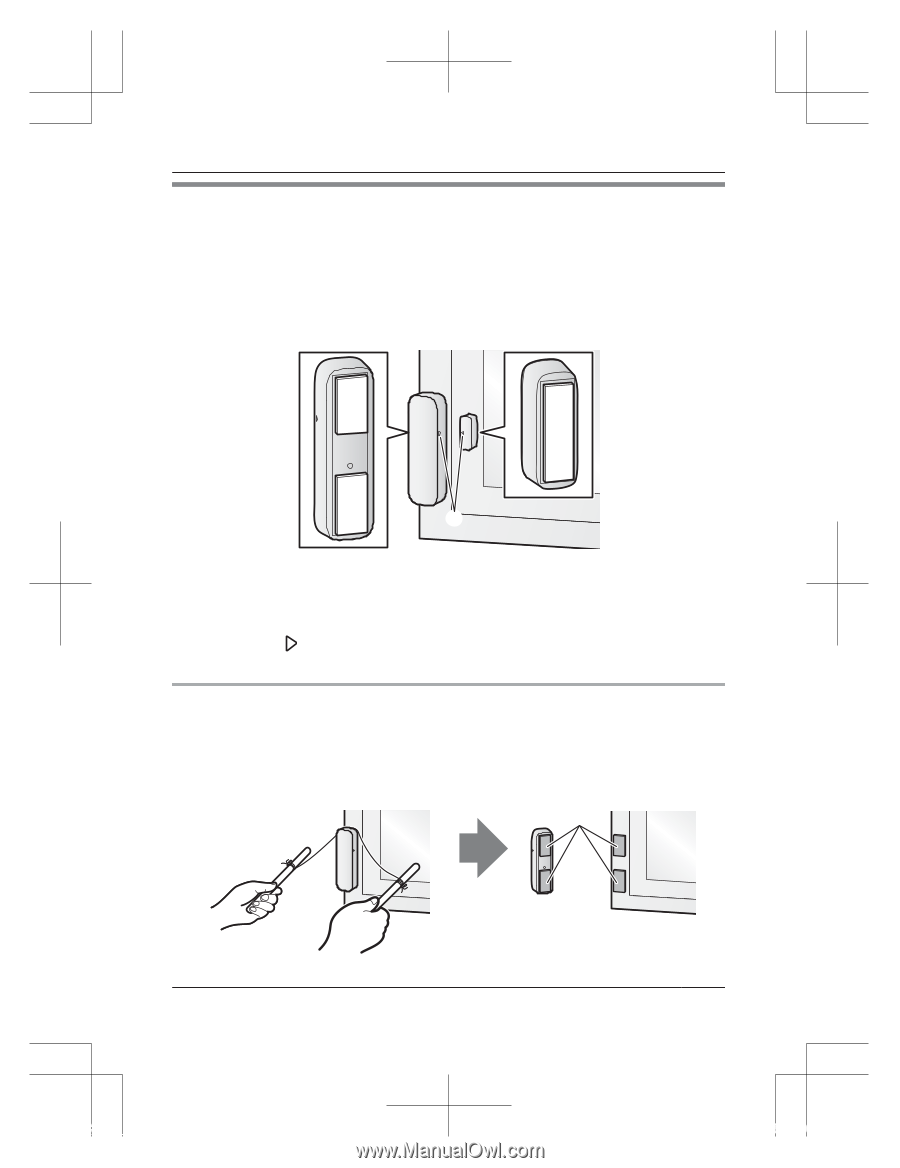Panasonic KX-HNS101 Operating Instructions CA - Page 15
Securing with double-sided tape
 |
View all Panasonic KX-HNS101 manuals
Add to My Manuals
Save this manual to your list of manuals |
Page 15 highlights
Setup Securing with double-sided tape Note: R Make sure the surfaces of the sensor unit, magnet unit, and the installation area are clean and dry before applying double-sided tape. 1 Check that the sensor unit cover and magnet unit cover are attached. 2 Affix double-sided tape to the sensor unit and magnet unit. R Make sure the tape covers the screw holes on the back of each unit. 5 3 Install the sensor unit and magnet unit. R Press firmly on each unit to ensure solid adhesion to the installation surface. Important: R 5 Align the " " marks on the sensor unit and the magnet unit so that they point directly at each other and are no more than 25.4 mm (1 inch) apart. Removing when secured with double-sided tape 1 Tie a piece of thread to two sticks, screwdrivers, etc. 2 Pull the thread tight and use it to cut the double-sided tape, and then remove any excess tape. 1 Excess tape 1 For assistance, visit www.panasonic.ca/english/support 15 HNS101C_(en_en)_0117_ver.201.pdf 15 2017/01/19 20:21:05