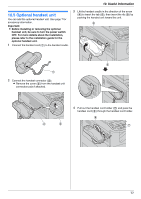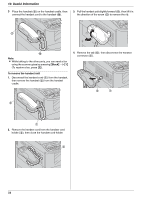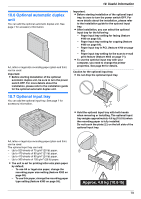Panasonic KX MC6020 Multi-function Printer - Page 78
Useful Information, Black, To remove the handset unit
 |
UPC - 037988840441
View all Panasonic KX MC6020 manuals
Add to My Manuals
Save this manual to your list of manuals |
Page 78 highlights
10. Useful Information 5 Place the handset (9) on the handset cradle, then connect the handset cord to the handset (j). 3. Pull the handset unit slightly forward (4), then lift it in the direction of the arrow (5) to remove the rib. 9 5 4 j Note: L While talking to the other party, you can send a fax using the scanner glass by pressing {Black} i {1} (To receive a fax, press {2}). To remove the handset unit 1. Disconnect the handset cord (1) from the handset, then remove the handset (2) from the handset cradle. 4. Remove the tab (6), then disconnect the handset connector (7). 6 7 2 1 2. Remove the handset cord from the handset cord holder (3), then close the handset cord holder. 3 78

10. Useful Information
78
5
Place the handset (
9
) on the handset cradle, then
connect the handset cord to the handset (
j
).
Note:
L
While talking to the other party, you can send a fax
using the scanner glass by pressing
{
Black
}
i
{
1
}
(To receive a fax, press
{
2
}
).
To remove the handset unit
1.
Disconnect the handset cord (
1
) from the handset,
then remove the handset (
2
) from the handset
cradle.
2.
Remove the handset cord from the handset cord
holder (
3
), then close the handset cord holder.
3.
Pull the handset unit slightly forward (
4
), then lift it in
the direction of the arrow (
5
) to remove the rib.
4.
Remove the tab (
6
), then disconnect the handset
connector (
7
).
j
9
1
2
3
5
4
6
7