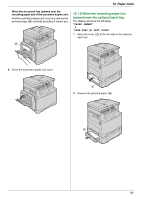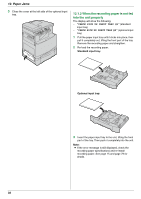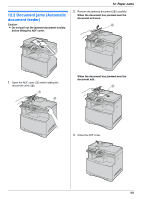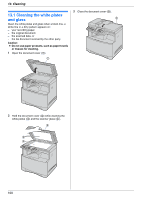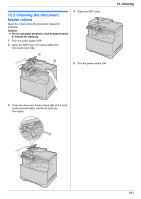Panasonic KX MC6020 Multi-function Printer - Page 96
Case 3, When the recording paper has jammed inside of the, optional automatic duplex unit
 |
UPC - 037988840441
View all Panasonic KX MC6020 manuals
Add to My Manuals
Save this manual to your list of manuals |
Page 96 highlights
12. Paper Jams 3. Push back the green levers (8) to the original position. Case 3: When the recording paper has jammed inside of the optional automatic duplex unit: 1. Close the left cover. 8 4. Close the left cover. 96 2. Open the automatic duplex unit cover (9). 9 3. When the document has jammed near the roller: Hold the automatic duplex unit cover and remove the jammed paper (j) carefully by pulling it upward. j

12. Paper Jams
96
3.
Push back the green levers (
8
) to the original
position.
4.
Close the left cover.
Case 3:
When the recording paper has jammed inside of the
optional automatic duplex unit:
1.
Close the left cover.
2.
Open the automatic duplex unit cover (
9
).
3.
When the document has jammed near the roller:
Hold the automatic duplex unit cover and remove the
jammed paper (
j
) carefully by pulling it upward.
8
9
j