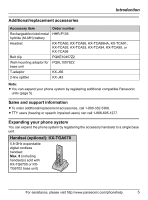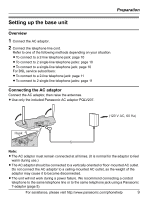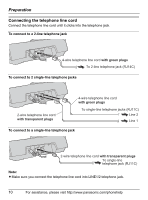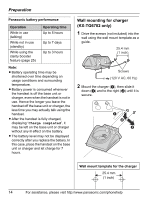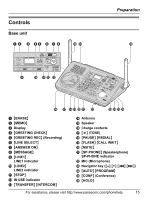Panasonic KX-TG6700B Telephone - Page 10
Connecting the telephone line cord, Preparation
 |
UPC - 037988476435
View all Panasonic KX-TG6700B manuals
Add to My Manuals
Save this manual to your list of manuals |
Page 10 highlights
Preparation Connecting the telephone line cord Connect the telephone line cord until it clicks into the telephone jack. To connect to a 2-line telephone jack 4-wire telephone line cord with green plugs To 2-line telephone jack (RJ14C) To connect to 2 single-line telephone jacks 2-wire telephone line cord with transparent plugs 4-wire telephone line cord with green plugs To single-line telephone jacks (RJ11C) Line 2 Line 1 To connect to a single-line telephone jack 2-wire telephone line cord with transparent plugs To single-line telephone jack (RJ11C) Note: L Make sure you connect the telephone line cord into LINE1/2 telephone jack. 10 For assistance, please visit http://www.panasonic.com/phonehelp

Preparation
10
For assistance, please visit http://www.panasonic.com/phonehelp
Connecting the telephone line cord
Connect the telephone line cord until it clicks into the telephone jack.
To connect to a 2-line telephone jack
To connect to 2 single-line telephone jacks
To connect to a single-line telephone jack
Note:
L
Make sure you connect the telephone line cord into LINE1/2 telephone jack.
To 2-line telephone jack (RJ14C)
4-wire telephone line cord
with green plugs
Line 1
Line 2
To single-line telephone jacks (RJ11C)
2-wire telephone line cord
with transparent plugs
4-wire telephone line cord
with green plugs
2-wire
telephone line cord
with transparent plugs
To single-line
telephone jack (RJ11C)