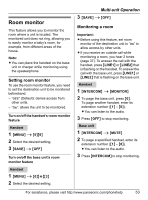Panasonic KX-TG6700B Telephone - Page 48
Remote code, Recording mode, Message alert, Greeting only, Standard, recording 60min
 |
UPC - 037988476435
View all Panasonic KX-TG6700B manuals
Add to My Manuals
Save this manual to your list of manuals |
Page 48 highlights
Answering System Note: L If the message memory becomes full, the unit automatically switches to the "Greeting only" mode and no new messages are recorded. If you have recorded your own greeting message, that same greeting message is announced to callers even though their messages are not recorded. If you have not recorded your own greeting message, the prerecorded message used for "Greeting only" mode is announced to callers (page 41). Remote code A remote code must be entered when operating the answering system remotely. This code prevents unauthorized parties from listening to your messages remotely. The default setting is "11". Handset 1 {MENU} i {0}{6}{3} 2 Enter the desired 2-digit remote code. i {SAVE} i {OFF} Message alert You can select whether or not the message indicator on the handset slowly flashes in amber when new messages are recorded (page 43). The default setting is "Off". Handset 1 {MENU} i {0}{#} 2 Select the desired setting. i {SAVE} i {OFF} Note: L While message alert feature is on, battery operating time is shortened (page 14). L If you have new messages and message alert feature is on, the message indicator does not indicate battery charge status (page 13). The indicator slowly flashes in amber until you listen to all new messages. Recording mode You can select a recording mode. Enhanced recording provides improved sound quality, but the total recording capacity is reduced. The default setting is "Standard recording 60min". Handset 1 {MENU} i {0}{6}{4} 2 Select the desired setting. i {SAVE} i {OFF} 48 For assistance, please visit http://www.panasonic.com/phonehelp