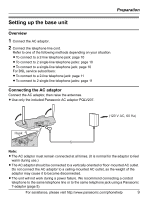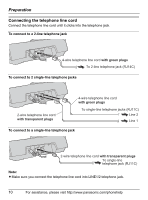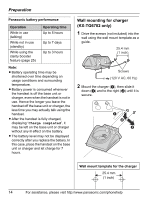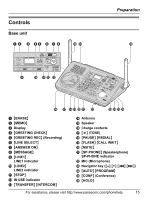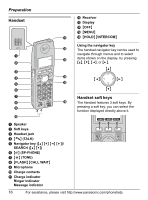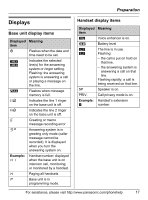Panasonic KX-TG6700B Telephone - Page 14
Wall mounting for charger, KX-TG6702 only
 |
UPC - 037988476435
View all Panasonic KX-TG6700B manuals
Add to My Manuals
Save this manual to your list of manuals |
Page 14 highlights
Preparation Panasonic battery performance Operation While in use (talking) While not in use (standby) While using the clarity booster feature (page 25) Operating time Up to 5 hours Up to 7 days Up to 3 hours Note: L Battery operating time may be shortened over time depending on usage conditions and surrounding temperature. L Battery power is consumed whenever the handset is off the base unit or charger, even when the handset is not in use. Hence the longer you leave the handset off the base unit or charger, the less time you may actually talk using the handset. L After the handset is fully charged, displaying "Charge completed", it may be left on the base unit or charger without any ill effect on the battery. L The battery level may not be displayed correctly after you replace the battery. In this case, place the handset on the base unit or charger and let charge for 7 hours. Wall mounting for charger (KX-TG6702 only) 1 Drive the screws (not included) into the wall using the wall mount template as a guide. 25.4 mm (1 inch) Screws (120 V AC, 60 Hz) 2 Mount the charger (A), then slide it down (B) and to the right (C) until it is secure. A B C Wall mount template for the charger 25.4 mm (1 inch) 14 For assistance, please visit http://www.panasonic.com/phonehelp