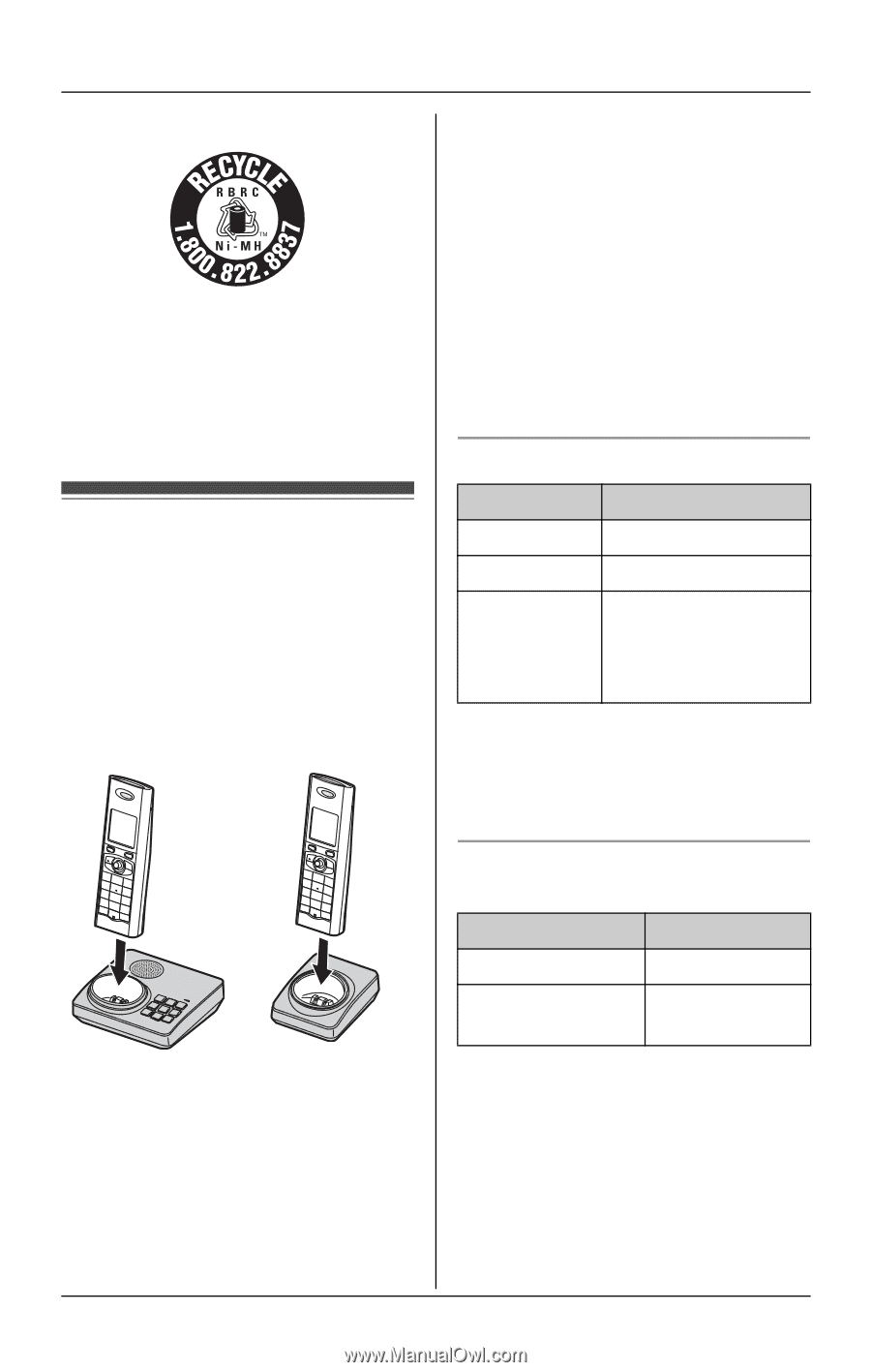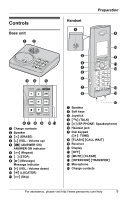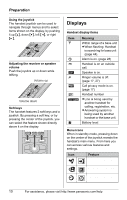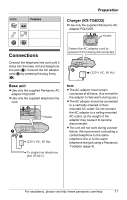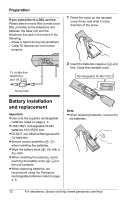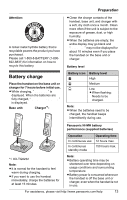Panasonic KX-TG8231B Digital Cordless Answering System - Page 13
Battery charge - kx -
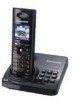 |
UPC - 037988478453
View all Panasonic KX-TG8231B manuals
Add to My Manuals
Save this manual to your list of manuals |
Page 13 highlights
Preparation Attention: A nickel metal hydride battery that is recyclable powers the product you have purchased. Please call 1-800-8-BATTERY (1-800822-8837) for information on how to recycle this battery. Battery charge Place the handset on the base unit or charger for 7 hours before initial use. L While charging, "Charging" is displayed. When the batteries are fully charged, "Charge completed" is displayed. Base unit: Charger*1: L Clean the charge contacts of the handset, base unit, and charger with a soft, dry cloth once a month. Clean more often if the unit is subject to the exposure of grease, dust, or high humidity. L When the batteries are empty, the entire display may go blank and "Charging" may not be displayed for about 10 minutes even if you place the handset on the base unit or charger. Battery level Battery icon & ( ) Battery level High Medium Low L When flashing: Needs to be charged. Note: L When the batteries need to be charged, the handset beeps intermittently during use. Panasonic Ni-MH battery performance (supplied batteries) Operation In continuous use In continuous standby mode Operating time 12 hours max. 150 hours max. *1 KX-TG8232 Note: L It is normal for the handset to feel warm during charging. L If you want to use the handset immediately, charge the batteries for at least 15 minutes. Note: L Battery operating time may be shortened over time depending on usage conditions and surrounding temperature. L Battery power is consumed whenever the handset is off the base unit or charger, even when the handset is not in use. For assistance, please visit http://www.panasonic.com/help 13