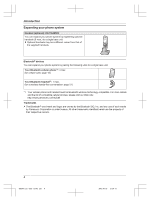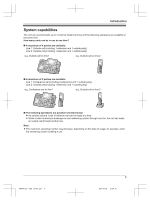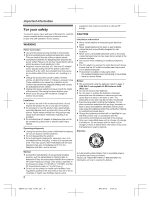Panasonic KX-TG9541 Operating Instructions CA - Page 9
Getting Started, Setting up
 |
View all Panasonic KX-TG9541 manuals
Add to My Manuals
Save this manual to your list of manuals |
Page 9 highlights
Setting up Getting Started 2-line telephone jack (RJ14C) (2) until you hear a click. Connecting the AC adaptor n Base unit Connect the AC adaptor plug to the unit until you hear a click. Connect the AC adaptor to the power outlet. Note: R Use only the supplied Panasonic AC adaptor PNLV234. 1 "GREEN" plug 1 2 To connect to 2 single-line telephone jacks For Line 1: Connect the "Transparent" plug telephone line cord (2-wire cord) (1) to the unit, then to the Line 1 single-line telephone jack (RJ11C) (2) until you hear a click. For Line 2: Connect the "GREEN" plug telephone line cord (4-wire cord) (3) to the unit, then to the Line 2 single-line telephone jack (RJ11C) (4) until you hear a click. 1 2 R Follow the directions on the display to set up the unit. Connecting the telephone line cord Refer to one of the following methods depending on your situation: - To connect to a 2-line telephone jack: page 9 - To connect to 2 single-line telephone jacks: page 9 - If you use the unit as a single-line telephone only: page 9 Connect the telephone line cord until it clicks into the base unit and telephone line jack. To connect to a 2-line telephone jack Connect the "GREEN" plug telephone line cord (4-wire cord) (1) to the unit, then to the 1 2 "Transparent" plug 1 3 2 "GREEN" 4 plug If you use the unit as a single-line telephone only Be sure to connect the telephone line cord to LINE 1/2. Change the line selection mode from "Auto" to "Line1" (page 17). Connect the "Transparent" plug telephone line cord (2-wire cord) (1) to the unit, then to the single-line telephone jack (RJ11C) (2) until you hear a click. 1 "Transparent" plug 1 2 Note: R "Check tel line2" is displayed on the unit. To erase it, see page 64. 9 TG9541C(en)_0723_ver012.pdf 9 2013/07/23 12:24:51