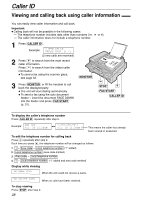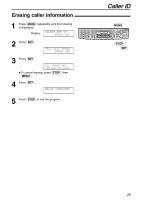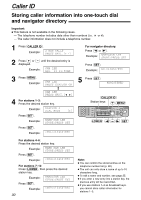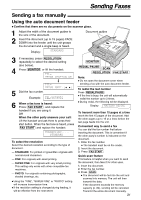Panasonic KXFLB756 KXFLB756 User Guide - Page 26
Making a phone call using one-touch dial, and navigator directory, Using one-touch dial
 |
UPC - 037988809622
View all Panasonic KXFLB756 manuals
Add to My Manuals
Save this manual to your list of manuals |
Page 26 highlights
Automatic Dialing Making a phone call using one-touch dial and navigator directory! Before using this feature, program the desired names and telephone numbers into one-touch dial and navigator directory (p. 23, 24). Using one-touch dial 1 Press q or lift the handset. Display: TEL= PRESS STATION OR / TEL= PRESS NAVI.[I H] Station keys 2 For stations 1-6: Press the desired station key. Example: TEL= For stations 7-12: Press o, then press the desired station key. G The unit will start dialing automatically. MONITOR LOWER STOP Using the directory 1 Press ( or ). Display: DIRECTORY [+ -] 2 Press + or - until the desired entry is displayed. Example: Lisa 2233445 ! Lisa EDIT:PRESS MENU ! Lisa SEND:PRESS SET G If the desired name has not been stored, press { and dial the number manually. 3 Press q or lift the handset. G The unit will start dialing automatically. To search for a name by initial Example: "Lisa" 1. Press ( or ). 2. Press + or - to enter the directory. 3. Press 5 repeatedly until any name with the initial "L" is displayed (see the character table on page 20). G To search for symbols (not letters or numbers), press *. 4. Press + until "Lisa" is displayed. G To stop the search, press {. G To make a call, press q or lift the handset. 26