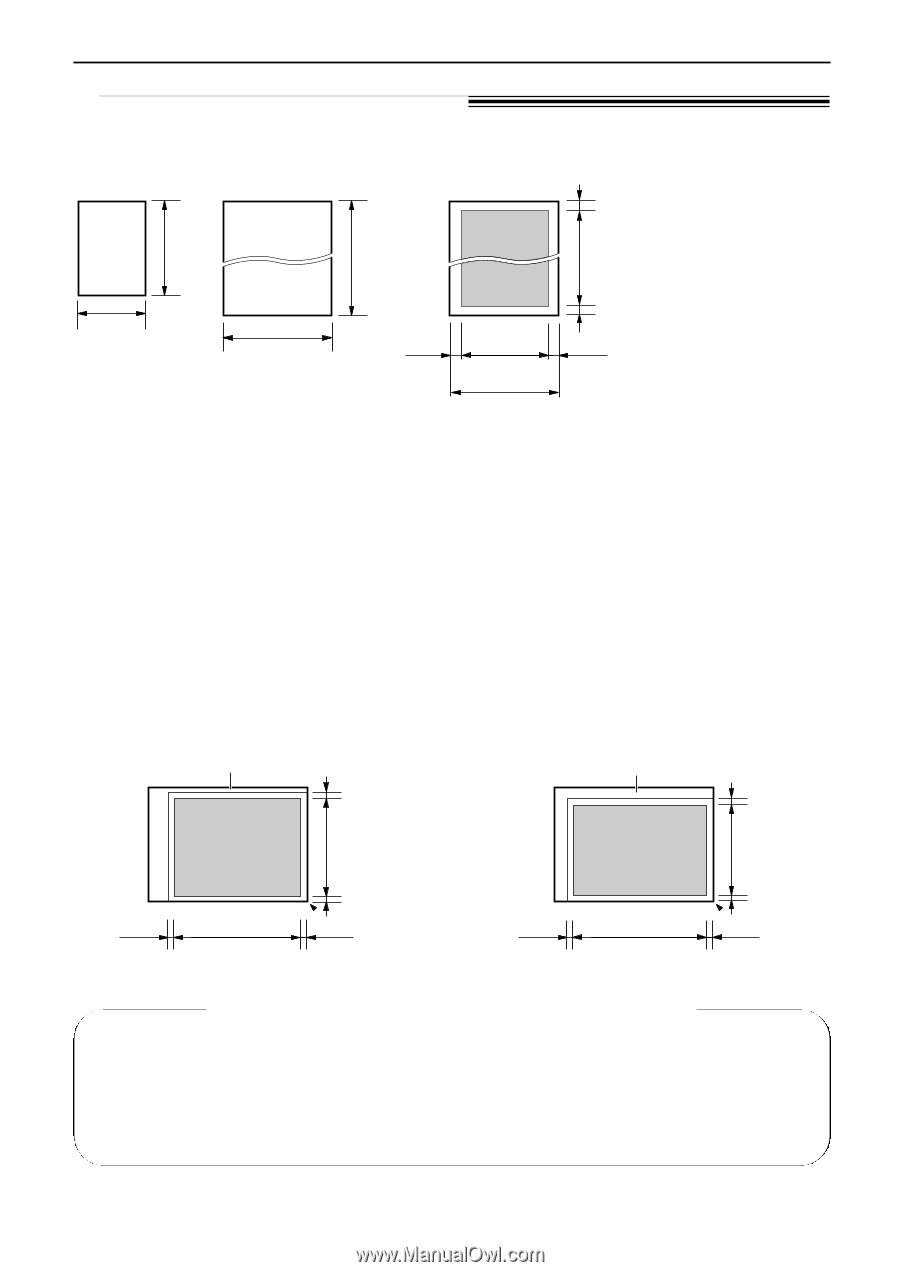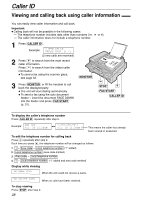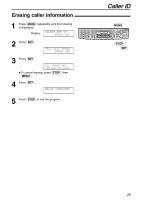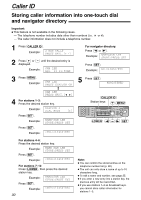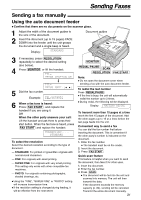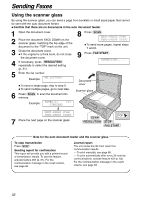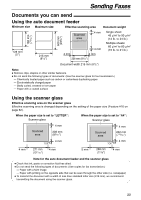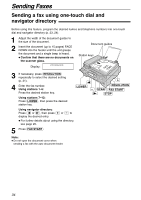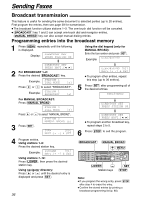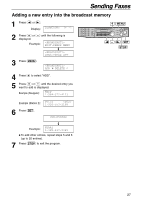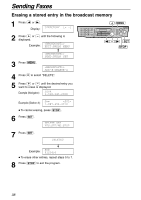Panasonic KXFLB756 KXFLB756 User Guide - Page 33
Documents you can send, Using the scanner glass, Using the auto document feeder
 |
UPC - 037988809622
View all Panasonic KXFLB756 manuals
Add to My Manuals
Save this manual to your list of manuals |
Page 33 highlights
Sending Faxes Documents you can send! Using the auto document feeder Minimum size Maximum size Effective scanning area Document weight 128 mm (5" ) 182 mm (73⁄16" ) 600 mm (235⁄8" ) 216 mm (81⁄2" ) Scanned area 4 mm 4 mm 4 mm 4 mm 208 mm (83⁄16") Single sheet: 45 g/m2 to 90 g/m2 (12 lb. to 24 lb.) Multiple sheets: 60 g/m2 to 80 g/m2 (16 lb. to 21 lb.) Document width 216 mm (81⁄2" ) Note: G Remove clips, staples or other similar fasteners. G Do not send the following types of documents: (Use the scanner glass for fax transmission.) - Chemically treated paper such as carbon or carbonless duplicating paper - Electrostatically charged paper - Badly curled, creased or torn paper - Paper with a coated surface Using the scanner glass Effective scanning area on the scanner glass Effective scanning area is changed depending on the setting of the paper size (Feature #16 on page 62). When the paper size is set to "LETTER": Scanner glass When the paper size is set to "A4": Scanner glass Scanned area 4 mm 208 mm (83⁄16" ) Scanned area 4 mm 202 mm (715⁄16" ) 4 mm TOP 4 mm TOP 4 mm 271 mm (1011⁄16" ) 4 mm 5 mm 288 mm (113⁄8" ) 4 mm Note for the auto document feeder and the scanner glass G Check that ink, paste or correction fluid has dried. G Do not send the following types of documents: (Use copies for fax transmission.) - Paper with a faint image - Paper with printing on the opposite side that can be seen through the other side (i.e. newspaper) G To transmit the document with a width of less than standard letter size (216 mm), we recommend transmitting the document using the scanner glass. 33