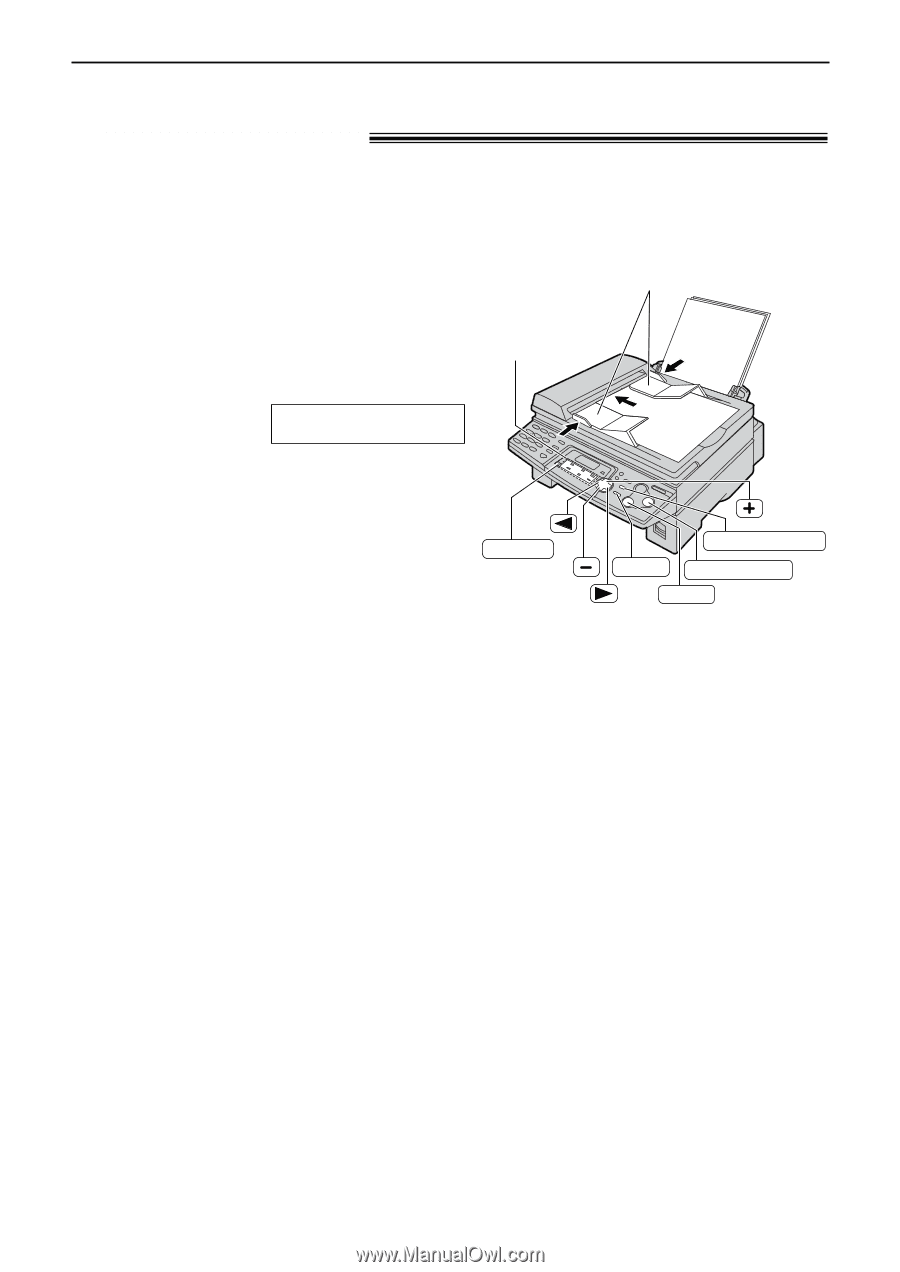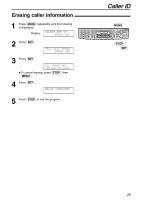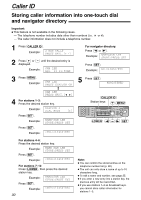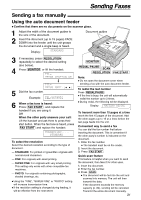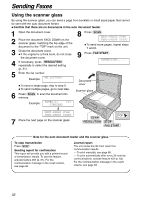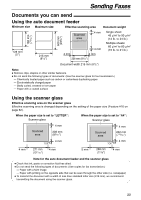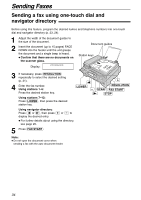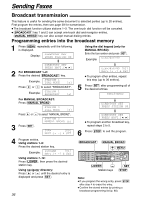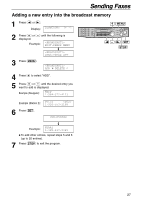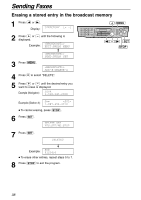Panasonic KXFLB756 KXFLB756 User Guide - Page 34
Sending a fax using one-touch dial and, navigator directory
 |
UPC - 037988809622
View all Panasonic KXFLB756 manuals
Add to My Manuals
Save this manual to your list of manuals |
Page 34 highlights
Sending Faxes Sending a fax using one-touch dial and navigator directory! Before using this feature, program the desired names and telephone numbers into one-touch dial and navigator directory (p. 23, 24). 1 Adjust the width of the document guides to the size of the document. 2 Insert the document (up to 15 pages) FACE DOWN into the feeder until the unit grasps the document and a single beep is heard. G Confirm that there are no documents on the scanner glass. Document guides Station keys Display: STANDARD FACEDOWN 3 If necessary, press u repeatedly to select the desired setting (p. 31). 4 Enter the fax number. Using stations 1-6: Press the desired station key. Using stations 7-12: Press o, then press the desired station key. LOWER RESOLUTION SCAN FAX START STOP Using navigator directory: Press ( or ), then press + or - to display the desired entry. G For further details about using the directory, see page 26. 5 Press i. Note: G Do not open the document cover when sending a fax with the auto document feeder. 34