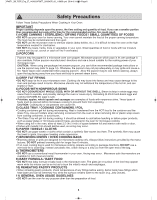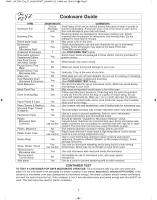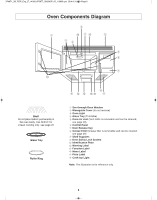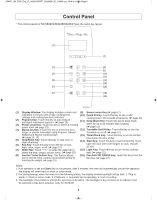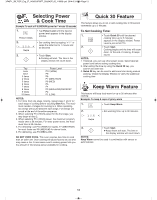Panasonic NN-SE284 Operating Instructions - Page 13
Child Safety Lock, Function Features
 |
View all Panasonic NN-SE284 manuals
Add to My Manuals
Save this manual to your list of manuals |
Page 13 highlights
IP4871_3BL70CP_Eng_27_140603:IP3677_38Q04CP_00_110608.qxd 2014-6-3 9:43 Page 11 function features (continued) Set LB/KG, LanGuaGe and BeeP by following the steps below: 1. • Plug into a properly grounded electrical outlet. 2. • touch Start once. 3. • tapping "+"/"-" or swipe the slider bar to choose metric weight measurements (KG). 4. • touch Start once to set Language. 5. • the default display language is english. • touch more/Less once. the display language changes to French. • tap more/Less twice. the display language changes to Spanish. 6. • tap Start once to Beep Choice. 7. • tap Timer/Clock once. the mode changes to Beep Off. after setting, touch Stop/Reset to exit. Child Safety Lock this feature prevents the electronic operation of the oven until cancelled. It does not lock the door. To Set: • tap Start 3 times. "LOCK" appears in the display window. "LOCK" continues to be displayed until Child Lock is cancelled. Key may be tapped but the microwave will not start. To Cancel: • tap Stop/Reset 3 times. the display will return to colon or time of day when Child Lock has been cancelled. NOTE: 1. You can set Child Lock feature when the display shows a colon or time of day. 2. You cannot set Child Lock feature when setting Language Choice, LB/KG Choice or Beep Choice. 3. You can set the Child Lock feature so that the backlight of the key remains on or off. Please refer to P9 for specified key location. (only for Se284S) 11