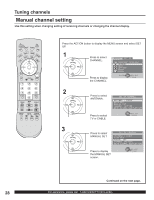Panasonic PT-50LC13 Multi-media Display - Page 31
Auto shut off, TV status display, Using the, number keys, Invalid operation noti, cation - lamps
 |
UPC - 037988974924
View all Panasonic PT-50LC13 manuals
Add to My Manuals
Save this manual to your list of manuals |
Page 31 highlights
Basic Operation TV status display Press the RECALL button, except when the MENU screen is displayed, to display current TV status information. Projection display operation Aspect types (P. 32) Receivable broadcast types (P. 37) NORMAL STEREO SAP MONO CH 1 2 ABC Channel Channel caption (P. 54) Using the number keys When selecting CABLE channels 100 to 125 with the number keys, first press the 1 key, and then enter the remaining two digits. Example 1: To select channel 125, first press the 1 key, then 2, then 5. Example 2: To select channel 12, press the 1 key, then 2. Channel 12 appears momentarily. Example 3: To select channel 8, press the 8 key. Channel 8 appears momentarily. Using projection display Channel up/down buttons to select input mode Projection display Channel up/down buttons can also be used to select an outside input as shown right. * No input mode is displayed for terminals with no equipment connected. CABLE 125 or TV 69 CH 01 DIGITAL IN CH 125 RGB 2 VIDEO 1 * RGB 1 VIDEO 2 * COMPONENT 4 * VIDEO 3 * COMPONENT 3 * COMPONENT 1 * COMPONENT 2 * Auto shut off To extend lamp life, if there is no signal to the set's tuner for 5 minutes, the lamp will shut off automatically. Invalid operation notification If an invalid operation is attempted, the mark shown right is displayed. FREEZE Example: Invalid operation was tried during FREEZE mode. 31