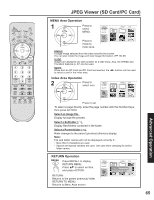Panasonic PT-50LC13 Multi-media Display - Page 68
Information, Replacing The Lamp Unit - lamp life reset
 |
UPC - 037988974924
View all Panasonic PT-50LC13 manuals
Add to My Manuals
Save this manual to your list of manuals |
Page 68 highlights
Replacing the lamp unit The lamp unit is sold separately. To purchase a replacement, call the Panasonic accessory department, toll free at: 1-800-332-5368. Lamp unit Part No. : TY-LA1000 Lamp unit replacement period The lamp has a maximum life of about 10 000 hours. • When the stipulated time is reached, "THE LAMP NEEDS TO BE REPLACED will be displayed for about 5 minutes. • The LAMP indicator lights red. THE LAMP NEEDS TO BE REPLACED, AND THE LAMP HOUR METER NEEDS TO BE RESET. EXIT Due to the characteristics and use conditions of individual lamps, the lamp may cease to light before the stated lamp life. Influences of frequent lighting, continuous light use for over 24 hours, the number of times lit, the length of time between lightings, etc. may shorten lamp life. (Because of this, we recommend having a replacement lamp on hand.) WARNING Failure to follow these warnings when replacing the lamp unit could result in personal injury: 1) The high-pressure lamp could explode if not properly handled and lamp fragments could cause injury. 2) Because the temperature of the lamp unit is elevated immediately after its use, touching it may cause burns. Please allow the lamp to cool before handling or replacing the lamp unit. 3) Handle the old lamp unit carefully. It can explode if not handled with care. 4) Wear gloves and safety eyeglasses when replacing the lamp unit. 5) If replacement of the lamp unit becomes necessary during the operation of the TV, follow the procedure below to turn off the power and wait until the lamp unit cools completely. a. Press the POWER button on the remote control unit to turn off the power. b. Wait for about 1 minute until the cooling fan stops. • The lamp cooling fan will continue to operate for about 1 minute after turning off the power. Do not unplug the power cord from the outlet until the fan has stopped. Avoid interrupting the power line by using circuit breakers or switchable power strips. c. After the cooling fan has stopped, Unplug the power cord from the outlet. • Please wait more than one hour for lamp replacement. [ If you need to replace the lamp more urgently ] • The projection display has a forced cooling feature. After the POWER button is turned OFF, and sometime during about the first minute of the normal cooling fan operation, press the VOL+ button on the projection display and the ▲ button on the Remote control at same time for more than 5 seconds. The cooling fan operates for about 10 minutes. Refer to the instructions enclosed with the lamp unit (Part No.: TY-LA1000) when replacing the lamp. 68 For assistance, please call : 1-888-VIEW PTV(843-9788)