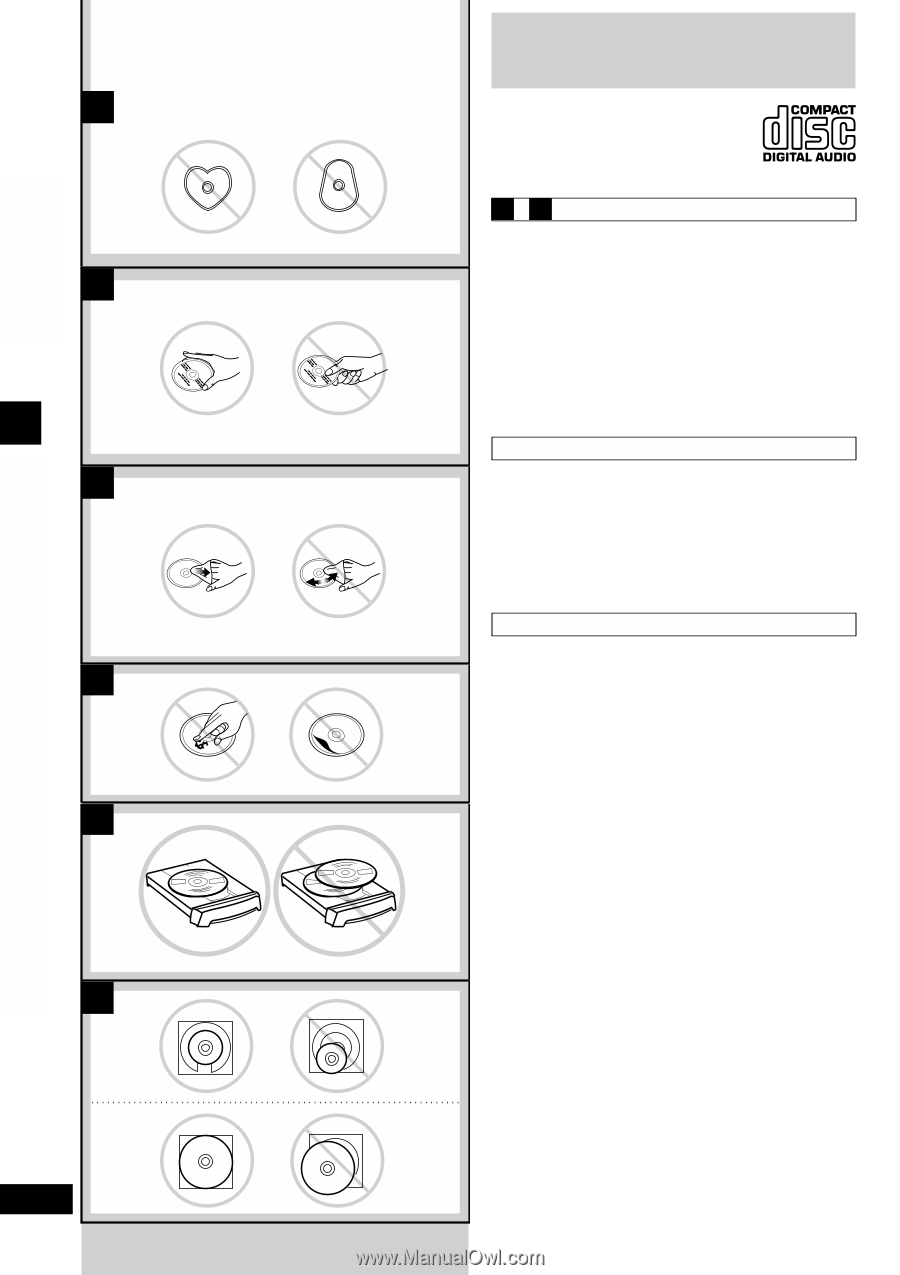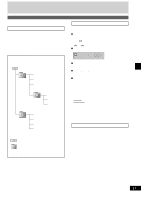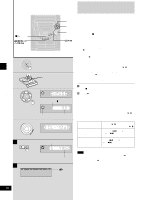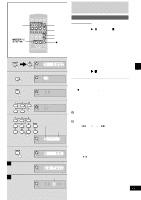Panasonic SAAK300 SAAK200 User Guide - Page 14
Compact Disc Operations, About Compact Discs
 |
View all Panasonic SAAK300 manuals
Add to My Manuals
Save this manual to your list of manuals |
Page 14 highlights
Compact disc operations xxxxxxxxxxxx xxxxxxx xx xxxxxxxxxxxxxxxxxxxxx xx xxxxxxxxxx A XXXX XXXX XXXXX XXXX XX XXXX XXXX XXXXX XXXX XXXX XXXXX XXXX XXXX B How to hold CDs C How to clean CDs Do not touch the recorded surface. Wipe from inside outward. D E About compact discs With this system, you can only play compact discs having this mark. A However, do not use irregular shaped CDs. CDs of the sort can damage the unit. B ~ ~D Handling precautions • If you are taking the disc from a cold to a warm environment, moisture may form on the disc. Wipe this off with a soft, dry, lint-free cloth before using the disc. • Do not write on the label side with a ball-point pen or other writing instrument. • Do not use record cleaning sprays, benzine, thinner, static electric- ity prevention liquids or any other solvent. • Do not attach labels or stickers to CDs. (Do not use CDs with exposed adhesive from tape or left over peeled off stickers.) • Do not use scratch-proof protectors or covers other than those specified for use with this system. • Do not use CDs printed with label printers available on the market. Storage precautions Be sure to store discs in their cases to protect them from dust, scratches, and warping. Do not place or store discs in the following places • Locations exposed to direct sunlight • Humid or dusty locations • Locations directly exposed to a heat vent or heating appliance • In the glove compartment or on the rear deck of an automobile To prevent damage Always observe the following points. • E Load only 1 CD on the tray. • F Load CDs as shown in the figure. The adapter is not needed with 8 cm CDs (singles). • Set the system on a flat, level surface. Do not set it on top of magazines, inclined surfaces, etc. • Do not move the system while tray is opening/closing, or when loaded. Always unload all CDs before moving the system. • Do not put anything except a CD in the tray. • Do not use cleaning CDs or CDs which are badly warped or cracked. • Do not disconnect the power cord from the household AC outlet during disc changing operation. F XXXXXXXXXXX XXXXXXXXXXX XXXXXXXXXXXXXXXXXXXXXXXXX XXXXXXXXXXX 14 RQT6085 XXXXXX XXX XXXXXXX XXXX XX XXXXX XXXX XX XXXXX XXXX XXXX XXXXX XXXX XX XXXXX XXXX XXXX XXXXX XXXX XXXX XXXXX XXXX XX XXXXX XXXXXXXXXXXXXXXXXXXXXXXXX XXXXXXXXXXX XXXX XX XXXXX XXXXXX XXX XXXXXXX XXXXXXXXXXX XXXXXXXXXXX XXXX XXXX XXXXX XXXX XX XXXXX 8 cm CD 12 cm CD