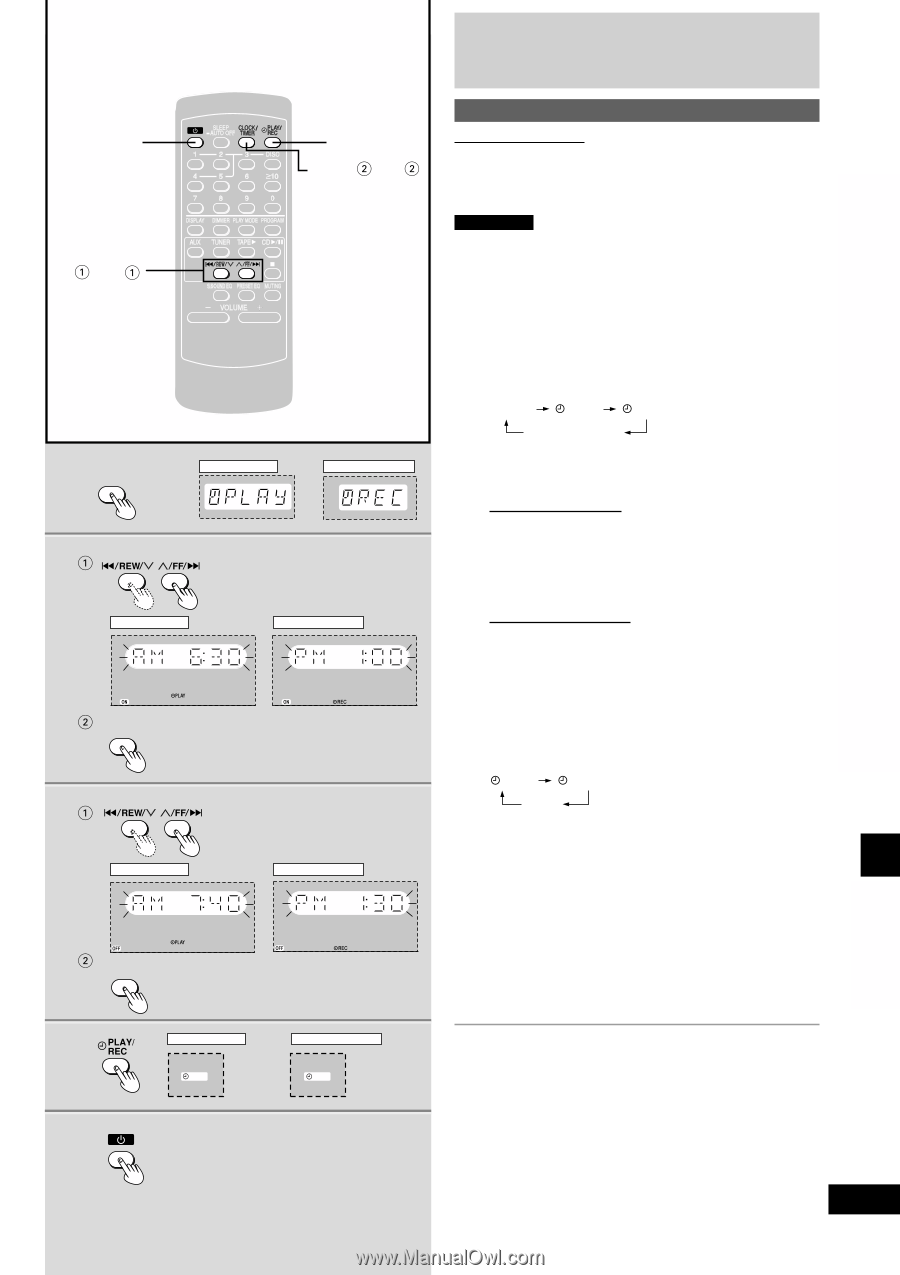Panasonic SAAK300 SAAK200 User Guide - Page 25
Timer Operations, Using The Timer, Press [clock/timer].
 |
View all Panasonic SAAK300 manuals
Add to My Manuals
Save this manual to your list of manuals |
Page 25 highlights
5 2 •3 4 1•2 •3 1 CLOCK/ TIMER FOR PLAY TIMER FOR RECORD TIMER 2 FOR PLAY TIMER FOR RECORD TIMER CLOCK/ TIMER 3 FOR PLAY TIMER FOR RECORD TIMER CLOCK/ TIMER 4 FOR PLAY TIMER PLAY FOR RECORD TIMER REC 5 Using the timer Using the play/record timer Remote control only The timer has two functions. It can be set to on at a certain time to wake you up, or it can be set to record the radio or from the aux source. The play timer cannot be used in combination with the record timer. Preparations • Turn the unit on and set the clock (A page 11). • For the play timer, prepare the music source you want to listen to; tape, CD, radio or aux, and set the volume. • For the record timer, check the cassette's erasure prevention tabs (A page 21: A), insert the tape in deck 2 (A page 21) and tune to the radio station (A page 12) or select the aux source (A page 27). 1 Press [CLOCK/TIMER] to select the timer function. Every time you press the button: CLOCK PLAY REC Previous display rPLAY : to set the play timer rREC : to set the record timer 2 ON time setting 1 (Within 8 seconds or so) Press [g/REW/4] or [3/FF/f] to select the starting time. 2 Press [CLOCK/TIMER]. 3 OFF time setting 1 Press [g/REW/4] or [3/FF/f] to select the finishing time. 2 Press [CLOCK/TIMER]. The start and finish times are now set. 4 Press [rPLAY/REC] to display the timer indicator. Every time you press the button: PLAY REC (OFF) rPLAY : to turn the play timer on rREC : to turn the record timer on (The indicator doesn't appear if the start and finish times or the clock hasn't been set.) 5 Press [f] to turn the unit off. The unit must be off for the timers to operate. • For play timer The timer play will start at the preset time with volume increasing gradually up to the volume level you pre-set. • For record timer The record timer comes on about 30 seconds earlier than the set time. Timer operations To cancel the timer Press [rPLAY/REC] to clear the timer indicators from the display. (The timer comes on at the set time everyday if the timer is on.) To change the settings (when unit is on) • To change the play/record times Do steps 1, 2, 3 and 5. • To change the source or volume 1. Press [rPLAY/REC] to clear the timer indicator from the display. 2. Make changes to the source or volume. 3. Do steps 4 to 5. (Continued on next page) 25 RQT6085