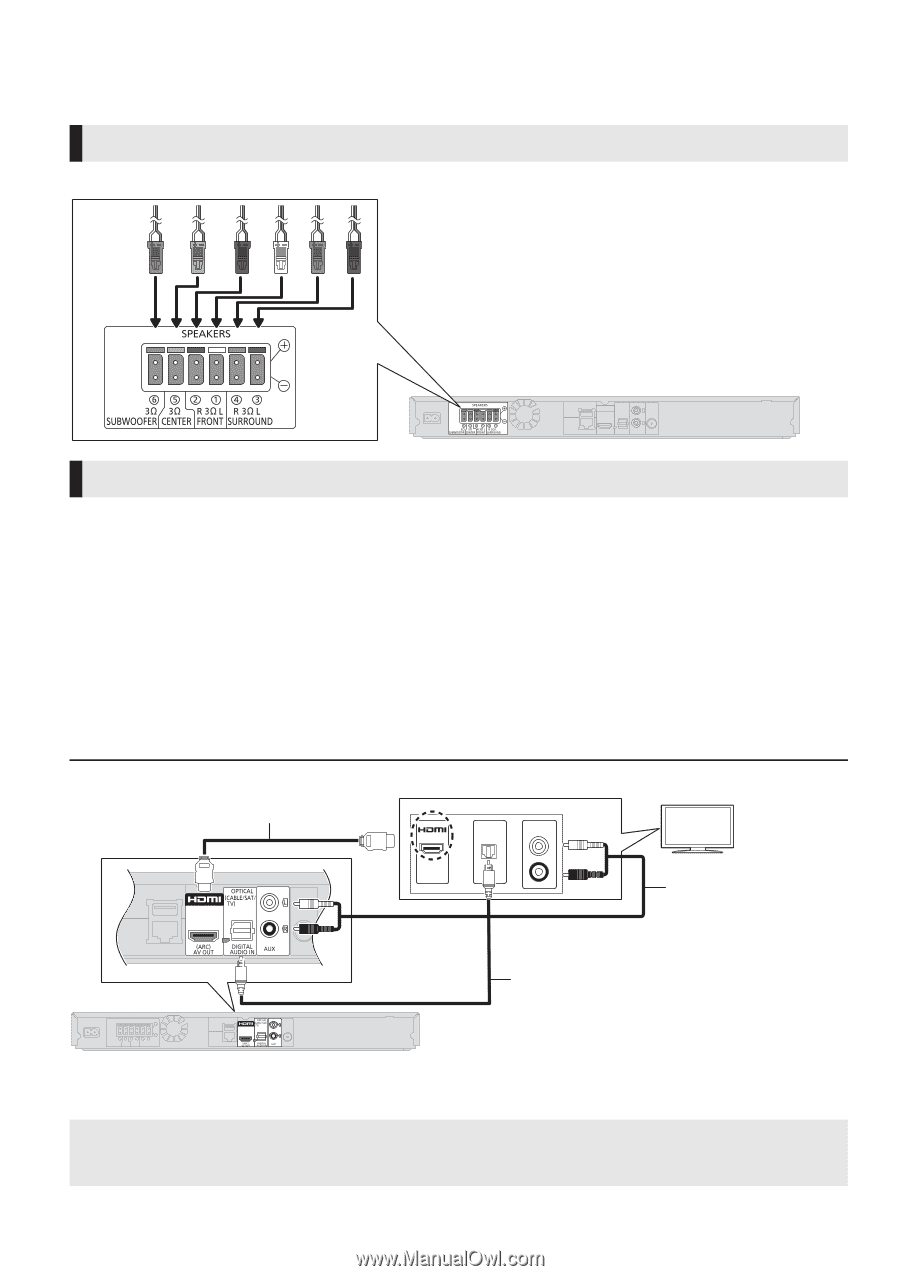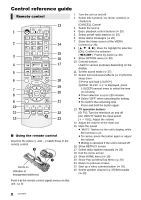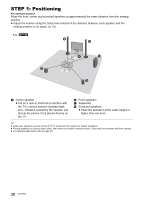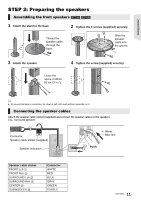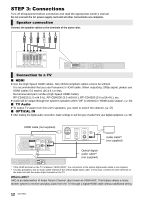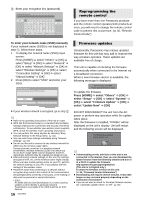Panasonic SC-BTT195 SCBTT190 User Guide - Page 12
STEP 3: Connections, Speaker connection, Connection to a TV - home theater
 |
View all Panasonic SC-BTT195 manuals
Add to My Manuals
Save this manual to your list of manuals |
Page 12 highlights
STEP 3: Connections Turn off all equipment before connection and read the appropriate owner's manual. Do not connect the AC power supply cord until all other connections are complete. Speaker connection Connect the speaker cables to the terminals of the same color. Connection to a TV ∫ HDMI ≥ Use the High Speed HDMI cables. Non-HDMI-compliant cables cannot be utilized. It is recommended that you use Panasonic's HDMI cable. When outputting 1080p signal, please use HDMI cables 5.0 meters (16.4 ft.) or less. Recommended part number (High Speed HDMI Cable): RP-CDHS15 (1.5 m/4.9 ft.), RP-CDHS30 (3.0 m/9.8 ft.), RP-CDHS50 (5.0 m/16.4 ft.), etc. ≥ Audio will be output through the system's speakers when "Off" is selected in "HDMI Audio Output". (> 33) ∫ TV Audio ≥ To output TV audio from this unit's speakers, you need to switch the selector. (> 17) ∫ OPTICAL IN ≥ After making the digital audio connection, make settings to suit the type of audio from your digital equipment. (> 33) HDMI cable (not supplied) HDMI OPTICAL OUT AUDIO OUT L R Audio cable*2 (not supplied) Optical digital audio cable*1 (not supplied) *1 If the HDMI terminal on the TV is labeled "HDMI (ARC)", the connection of the optical digital audio cable is not required. *2 It is also possible to use an audio cable instead of the optical digital audio cable. In this case, connect the AUX terminal on the main unit with the audio output terminal on the TV. What is ARC? ARC is an abbreviation of Audio Return Channel, also known as HDMI ARC. This feature allows a home theater system to receive and play audio from the TV through a signal HDMI cable without additional wiring. 12 VQT3X51