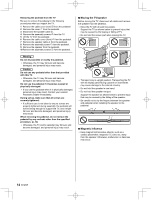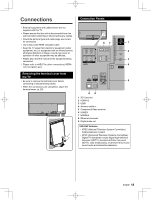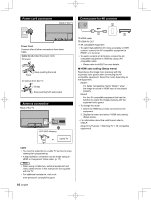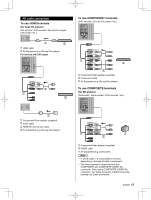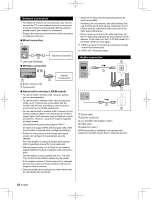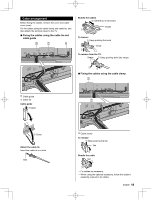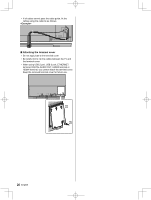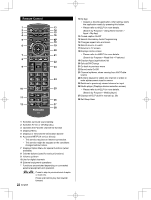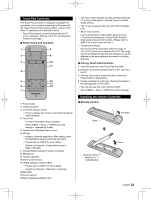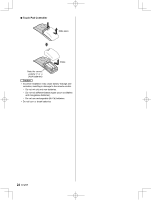Panasonic TC-65EZ1000 Owners Manual - Page 19
Cable arrangement
 |
View all Panasonic TC-65EZ1000 manuals
Add to My Manuals
Save this manual to your list of manuals |
Page 19 highlights
Cable arrangement Before fixing the cables, remove the cover and cable cover (rear). Fix the cables using the cable clamp and cable tie, and then attach the terminal cover to the TV. ■ Fixing the cables using the cable tie and cable guide Bundle the cables Set the tip in the hooks Hooks To loosen: Keep pushing the knob Knob To remove from the TV: Snaps Keep pushing both side snaps ■ Fixing the cables using the cable clamp Cable guide Cable tie Cable guide Open Close Attach the cable tie Insert the cable tie in a hole Hole Cable clamp To release: Keep pushing the tab Tab Bundle the cable Set ● Fix cables as necessary. ● When using the optional accessory, follow the option's assembly manual to fix cables. English 19

English
19
Cable arrangement
Before fixing the cables, remove the cover and cable
cover (rear).
Fix the cables using the cable clamp and cable tie, and
then attach the terminal cover to the TV.
■
Fixing the cables using the cable tie and
cable guide
Cable guide
Cable tie
Cable guide
Open
Close
Attach the cable tie
Insert the cable tie in a hole
Hole
Bundle the cables
Hooks
Set the tip in the hooks
To loosen:
Knob
Keep pushing the knob
To remove from the TV:
Keep pushing both side snaps
Snaps
■
Fixing the cables using the cable clamp
Cable clamp
To release:
Tab
Keep pushing the tab
Bundle the cable
Set
●
Fix cables as necessary.
●
When using the optional accessory, follow the option’s
assembly manual to fix cables.