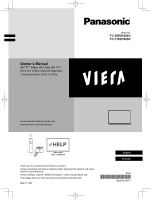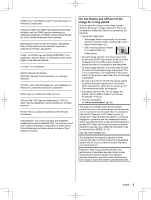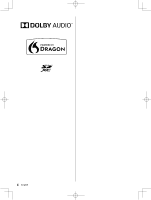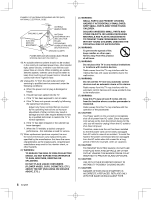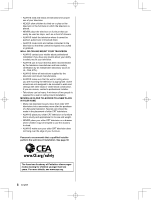Panasonic TC-65EZ1000 Owners Manual - Page 3
Do not display any still part of the, image for a long period
 |
View all Panasonic TC-65EZ1000 manuals
Add to My Manuals
Save this manual to your list of manuals |
Page 3 highlights
VIERA Link™ and HDAVI Control™ are trademarks of Panasonic Corporation. The terms HDMI and HDMI High-Definition Multimedia Interface, and the HDMI Logo are trademarks or registered trademarks of HDMI Licensing Administrator, Inc. in the United States and other countries. Manufactured under license from Dolby Laboratories. Dolby, Dolby Audio, and the double-D symbol are trademarks of Dolby Laboratories. DLNA®, the DLNA Logo and DLNA CERTIFIED™ are trademarks, service marks, or certification marks of the Digital Living Network Alliance. x.v.Color™ is a trademark. Speech Powered by Dragon 2002-2017 Nuance Communications, Inc. All rights reserved. "AVCHD" and "AVCHD Progressive" are trademarks of Panasonic Corporation and Sony Corporation. SDXC Logo is a trademark of SD-3C, LLC. THX and the THX Logo are trademarks of THX Ltd., which may be registered in some jurisdictions. All rights reserved. Firefox® OS is a registered trademark of the Mozilla Foundation. The Bluetooth® word mark and logos are registered trademarks owned by Bluetooth SIG, Inc. and any use of such marks by Panasonic Corporation is under license. Other trademarks and trade names are those of their respective owners. Do not display any still part of the image for a long period In such cases the still part of the image remains dimly on the screen ("image retention"). This is not considered a malfunction and is not covered by the warranty. ● Typical still image parts: • Still images shown continuously on the same area (ex. channel number, channel logo, other logos or title image, etc.) • Still or moving pictures viewed in 4:3 aspect ratio, etc. • Video games ● To avoid image retention, the screen saver may be activated (OLED logo moves) or the on-screen message may move after a few minutes if no signals are sent or no operations are performed. ● To avoid image retention, the screen may become dim when the motionless image is displayed. This is not a malfunction. The brightness of the screen returns to the previous level when the active image is displayed. ● Be sure to turn the TV off with the remote control to perform the panel maintenance. During the panel maintenance, LED turns to orange. (p. 21) The maintenance works as necessary. ● Set aspect ratio to H-FILL for 4:3 image. For details, refer to eHELP (Search by Purpose > All settings > Picture) ● For more information "Panel maintenance" (p. 21) This product is licensed under the AVC patent portfolio license for the personal and non-commercial use of a consumer to (i) encode video in compliance with the AVC Standard ("AVC Video") and/or (ii) decode AVC Video that was encoded by a consumer engaged in a personal and non-commercial activity and/or was obtained from a video provider licensed to provide AVC Video. No license is granted or shall be implied for any other use. Additional information may be obtained from MPEG LA, LLC. See http://www.mpegla.com. This equipment is designed to operate in North America and other countries where the broadcasting system and AC house current are exactly the same as in North America. Panasonic does not guarantee operation and performance of peripheral devices made by other manufacturers; and we disclaim any liability or damage arising from operation and/or performance from usage of such other maker's peripheral devices. English 3