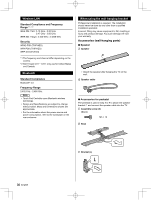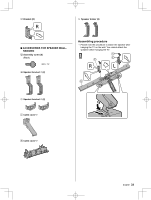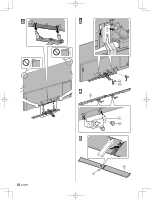Panasonic TC-65EZ1000 Owners Manual - Page 35
Removing the wall-hanging bracket
 |
View all Panasonic TC-65EZ1000 manuals
Add to My Manuals
Save this manual to your list of manuals |
Page 35 highlights
13 G 14 15 K 16 K 17 ᶄ L ᶃ ■ Removing the wall-hanging bracket Remove the wall-hanging bracket / wall-hanging parts in the reverse order of installing. ● Before removing the TV from the wall, remove the speaker from the TV first. Removing the TV with speaker from the wall may cause deformation or breakage of the brackets. ● Keep the removed parts for future use. English 35

English
35
G
13
14
K
15
K
16
L
②
①
17
■
Removing the wall-hanging bracket
Remove the wall-hanging bracket / wall-hanging parts in
the reverse order of installing.
●
Before removing
the TV from the wall, remove the
speaker from the TV first.
Removing the TV with speaker from the wall may
cause deformation or breakage of the brackets.
●
Keep the removed parts for future use.