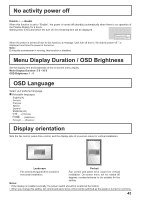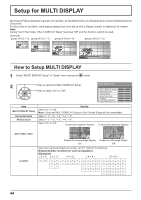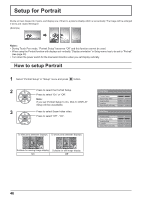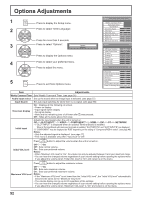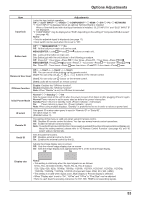Panasonic TH-103PB1U Operating Instructions - Page 48
Setup for Input Signals
 |
View all Panasonic TH-103PB1U manuals
Add to My Manuals
Save this manual to your list of manuals |
Page 48 highlights
Setup for Input Signals Component / RGB-in select Component RGB Select to match the signals from the source connected to the Component / RGB or PC input terminals. Y, PB, PR signals "Component" RGB signals "RGB" Note: Make setting of the selected input terminal (COMPONENT/RGB IN or PC IN). YUV / RGB-in select YUV RGB Select to match the signals from the source connected to the DVI input terminals. YUV signals "YUV" RGB signals "RGB" Notes: • Selection may not be possible, depending on which optional board is installed. • Make setting of the selected input terminal (SLOT or DVI-D IN). 48

48
Setup for Input Signals
Component / RGB-in select
Component
RGB
Select to match the signals from the source connected to the Component / RGB or PC input terminals.
Y, P
B
, P
R
signals
“Component”
RGB signals
“RGB”
Note:
Make setting of the selected input terminal (COMPONENT/RGB IN or PC IN).
YUV / RGB-in select
YUV
RGB
Select to match the signals from the source connected to the DVI input terminals.
YUV signals
“YUV”
RGB signals
“RGB”
Notes:
• Selection may not be possible, depending on which optional board is installed.
• Make setting of the selected input terminal (SLOT or DVI-D IN).