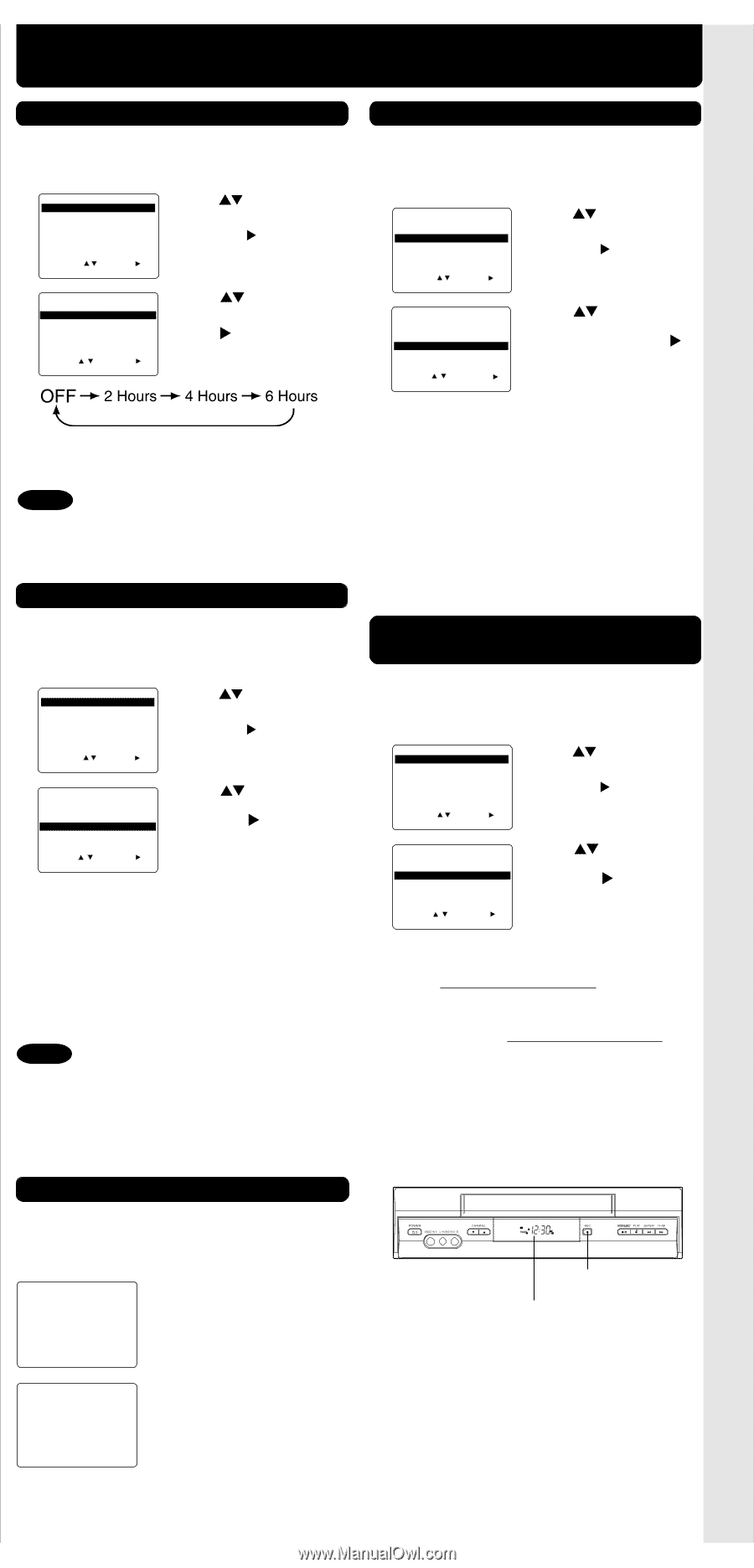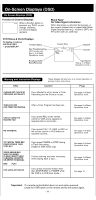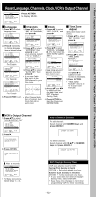Panasonic V4525S PVV4525S User Guide - Page 22
Special VCR Features
 |
UPC - 037988971381
View all Panasonic V4525S manuals
Add to My Manuals
Save this manual to your list of manuals |
Page 22 highlights
• Special VCR Features • Copy Your Tapes (Dubbing) • Before Requesting Service Special VCR Features Auto Shut-Off Feature The power shuts off at a preset time. 1 Press ACTION to display MENU. 2 MENU SET UP VCR SET UP CLOCK SET UP CHANNEL IDIOMA/LANGUE : ENGLISH VCR'S OUTPUT CH: 3 Press to select "SET UP VCR," and press . SELECT : SET: EXIT : ACTION 3 SET UP VCR REPEAT PLAY : OFF AUTO SHUT-OFF : OFF FRONT DISPLAY : ON AUTO VCR/TV : ON TAPE SELECT : T-120 SELECT : SET: EXIT : ACT I ON Press to select "AUTO SHUT-OFF." Press repeatedly to change shutoff time as shown below. 4 Press ACTION to return to normal screen. Note • The shut-off countdown will not function during Play or Record. Weak Signal Display ON/OFF Feature When set to "ON," picture is displayed regardless of signal strength. 1 Press ACTION to display MENU. 2 MENU SET UP VCR SET UP CLOCK SET UP CHANNEL IDIOMA/LANGUE : ENGLISH VCR'S OUTPUT CH: 3 Press to select "SET UP CHANNEL," and press . SELECT : SET: EXIT : ACTION 3 SET UP CHANNEL ANTENNA : CABLE AUTO SET WEAK S I GNAL D I SPLAY:OFF SELECT : SET: EXIT : ACT I ON Press to select WEAK SIGNAL DISPLAY, and press to set "ON" or "OFF." • ON : Picture is displayed even if signal is very weak but quality may be poor. OFF : Screen turns solid blue when signal is weak or non-existent. • Selecting "ON" has no effect on connected equipment with blue back feature. 4 Press ACTION to return to normal screen. VCR/TV Selection Feature The VCR/TV selection can be set to auto or manual. 1 Press ACTION to display MENU. 2 MENU SET UP VCR SET UP CLOCK SET UP CHANNEL IDIOMA/LANGUE : ENGLISH VCR'S OUTPUT CH: 3 Press to select "SET UP VCR," and press . SELECT : SET: EXIT : ACTION 3 SET UP VCR REPEAT PLAY : OFF AUTO SHUT-OFF : OFF FRONT DISPLAY : ON AUTO VCR/TV : ON TAPE SELECT : T-120 SELECT : SET: EXIT : ACT I ON Press to select "AUTO VCR/TV," and press to set "ON" or "OFF." • OFF(Manual): You select "VCR" or "TV" mode using the VCR/TV button on the remote. • ON(Auto): "VCR" mode is automatically set when VCR is turned on, or in Play mode. 4 Press ACTION to return to normal screen. Note • For more on VCR/TV selection, see "Record one station, watch another" and "Select channels on VCR" sections (p. 5 of Basic Operations book). Multi Function Display (Front Display) ON/OFF Feature Multi Function Display (Front Display) can be set to ON/OFF. 1 Press ACTION to display MENU. 2 MENU SET UP VCR SET UP CLOCK SET UP CHANNEL IDIOMA/LANGUE : ENGLISH VCR'S OUTPUT CH: 3 Press to select "SET UP VCR," and press . SELECT : SET: EXIT : ACTION 3 SET UP VCR REPEAT PLAY : OFF AUTO SHUT-OFF : OFF FRONT DISPLAY : ON AUTO VCR/TV : ON TAPE SELECT : T-120 SELECT : SET: EXIT : ACT I ON Press to select "FRONT DISPLAY," and press to set "ON" or "OFF." • ON : When set to "ON," Multi Function Display is displayed in Standby (OFF) mode. OFF : When set to "OFF," Multi Function Display is not displayed in Standby (OFF) mode. If a Timer Program is set, Multi Function Display is displayed. 4 Press ACTION to return to normal screen. VCR Lock Feature When set to ON, all operations are prohibited. (Except for timer record, tape eject, channel change, and power on/off.) Useful for households with small children. VCR LOCK ACT I VATED To turn on, hold down REC on the VCR in Stop mode with no tape inserted for 7 sec. (Please ignore the NO CASSETTE warning.) VCR LOCK OFF To turn off, repeat above. REC Multi Function Display (Front Display) • VCR Lock cancels in 24 hours. - 10 -