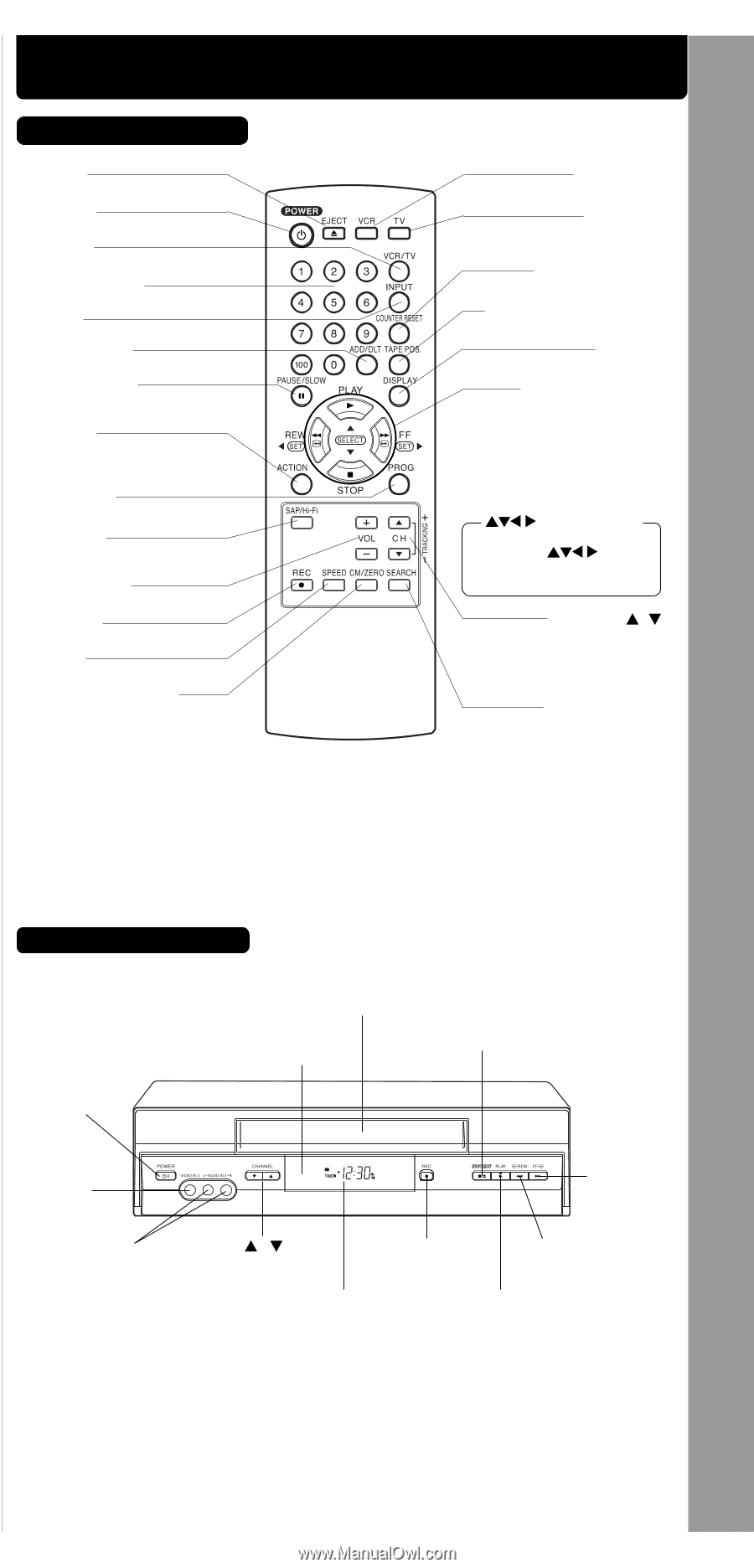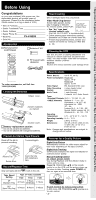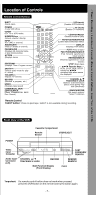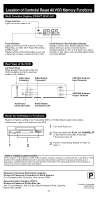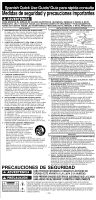Panasonic V4525S PVV4525S User Guide - Page 7
Location of Controls
 |
UPC - 037988971381
View all Panasonic V4525S manuals
Add to My Manuals
Save this manual to your list of manuals |
Page 7 highlights
• Timer Recording • Location of Controls (Remote Control Buttons, Front View of the VCR) Location of Controls Remote Control Buttons EJECT (Ejects tape) POWER (Turns VCR off/on) VCR/TV (For TV or VCR mode) NUMBER Keys (Selects channel directly) INPUT (For LINE or channel) ADD/DELETE (Adds or deletes a channel) PAUSE/SLOW (Displays still, frame by frame, or slow motion picture) ACTION (Displays menu) PROGRAM (Displays Timer Program screen) SAP/Hi-Fi (Selects audio mode for play or record) VOLUME +/(Adjusts TV volume) RECORD (Records a program, etc.) SPEED (Changes tape speed) COMMERCIAL SKIP/ ZERO SEARCH (Starts COMMERCIAL SKIP/ Zero Search) VCR (mode) (Enables VCR functions) TV (mode) (Enables TV functions) COUNTER RESET (Resets counter to zero) TAPE POSITION/STATUS (Locates tape position/tape status) DISPLAY (Displays VCR status) PLAY (Plays a tape)/ FAST FORWARD/SEARCH (Fast forwards tape/forward visual search) REWIND/SEARCH (Rewinds tape/reverse visual search) STOP (Stops tape) Remote keys PLAY, STOP, REW, and FF function as operation keys when menus are displayed. CHANNEL / TRACKING/ V-LOCK (Selects channel/reduces picture noise during Play and Slow mode) SEARCH/ ENTER (Set search system/ Tunes TV channel) Remote Control EJECT button: Press to eject tape. EJECT is not available during recording. Front View of the VCR POWER Cassette Compartment Remote Sensor STOP/EJECT Video Input Connector Audio Input Connector (L/R) FAST FORWARD/ SEARCH CHANNEL / TRACKING/ V-LOCK RECORD REWIND/ SEARCH Multi Function Display (Front Display) PLAY *Important: If a remote control button does not work when pressed, press the VCR button on the remote and try the button again. - 7 -