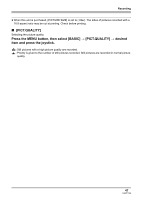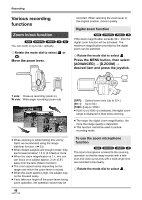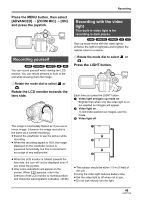Panasonic VDRD220 Dvd Camcorder - Page 52
Self-timer recording, Recording guideline, function, icon shown in the illustration.
 |
View all Panasonic VDRD220 manuals
Add to My Manuals
Save this manual to your list of manuals |
Page 52 highlights
Recording 1 Press the joystick. Then move the joystick down to display the icon shown in the illustration. 1 Press the joystick. Then move the joystick down to display the icon shown in the illustration. 2/2 NEXT 2 Move the joystick up to select [ ]. 1/2 NEXT 2 Move the joystick left to select [Ø]. 2/2 NEXT ≥ If it is difficult to focus, adjust the focus manually. (l 55) To cancel the MagicPix function Select [ ] again. ≥ The MagicPix function makes the signal charging time of CCD up to approximately 30k longer than usual, so that dark scenes can be recorded brightly. For this reason, bright dots that are usually invisible may be seen, but this is not a malfunction. ≥ If you turn off the power or operate the mode dial, the MagicPix function is canceled. ≥ If set in a bright place, the screen may become whitish for a while. Self-timer recording This is for recording shots of yourself as well. (SD) You can record still pictures on an SD card using the timer. ¬ Rotate the mode dial to select . 1/2 NEXT 3 Press the Photoshot button [ ]. After the [Ø] display flashes for approx. 10 seconds, a still picture will be recorded. ≥ After recording, the self-timer is canceled. To stop the timer midway through Press the MENU button. (The self-timer setting is canceled.) ≥ If you turn off the power, the self-timer standby mode is canceled. ≥ Depending on the time taken to bring the subject into focus, the recording may take longer than set to start. Recording guideline function Checking if the image is level. (RAM) (-RW‹VR›) (-RW‹V›) (-R) (SD) You can check if the image is level while recording by using the lines displayed on the screen. ¬ Rotate the mode dial to select or . 52 LSQT1146