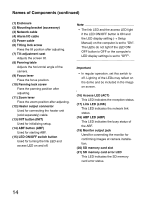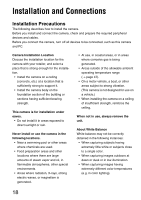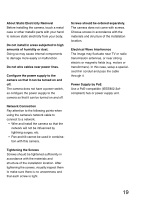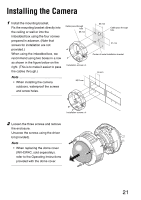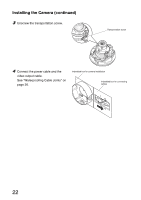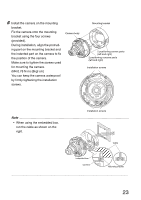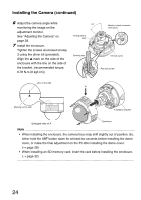Panasonic WV-NW484S Network Camera - Page 19
Power Supply by PoE, About Static Electricity Removal
 |
UPC - 791871505403
View all Panasonic WV-NW484S manuals
Add to My Manuals
Save this manual to your list of manuals |
Page 19 highlights
About Static Electricity Removal Before installing the camera, touch a metal case or other metallic parts with your hand to remove static electricity from your body. Do not install in areas subjected to high amounts of humidity or dust. Doing so may cause internal components to damage more easily or malfunction. Do not wire cables near power lines. Configure the power supply to the camera so that it can be turned on and off. The camera does not have a power switch, so configure the power supply to the camera so that it can be turned on and off. Screws should be ordered separately. The camera does not come with screws. Choose screws in accordance with the materials and structure of the installation location. Electrical Wave Interference The image may fluctuate near TV or radio transmission antennas, or near strong electric or magnetic fields (e.g. motors or transformers). In this case, setup a specialized thin conduit and pass the cable through it. Power Supply by PoE Use a PoE-compatible (IEEE802.3afcompliant) hub or power supply unit. Network Connection Pay attention to the following points when using the camera's network cable to connect to a network. • Wire and install the camera so that the network will not be influenced by lightning surges, etc. • Pan and tilt cannot be used in combination with this camera. Tightening the Screws Screws should be tightened sufficiently in accordance with the materials and structure of the installation location. After tightening the screws, visually inspect them to make sure there is no unevenness and that each screw is tight. 19