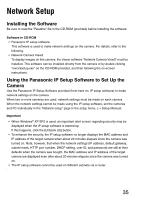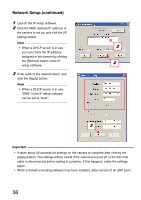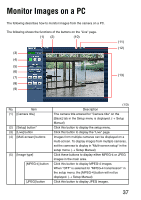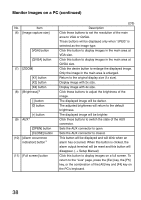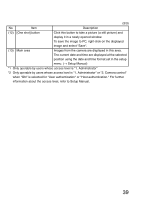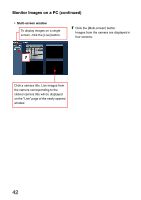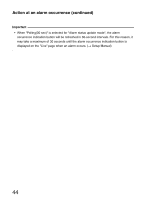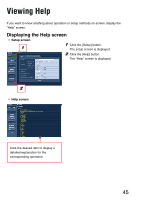Panasonic WV-NW484S Network Camera - Page 40
Monitor images from a single camera., Web browser screen, Live - software
 |
UPC - 791871505403
View all Panasonic WV-NW484S manuals
Add to My Manuals
Save this manual to your list of manuals |
Page 40 highlights
Monitor Images on a PC (continued) Monitor images from a single camera • Web browser screen 2 1 Launch the web browser on the PC. 2 Enter the IP address designated using the Panasonic IP setup software (→ page 35) in the address box of the browser. (Example: http://192.168.0.10) 3 Press the [Enter] key. When "ON" is selected for "User Authentica- tion", the window for entering the user name and password is displayed. • "Live" page 4 Display images from the camera. 40
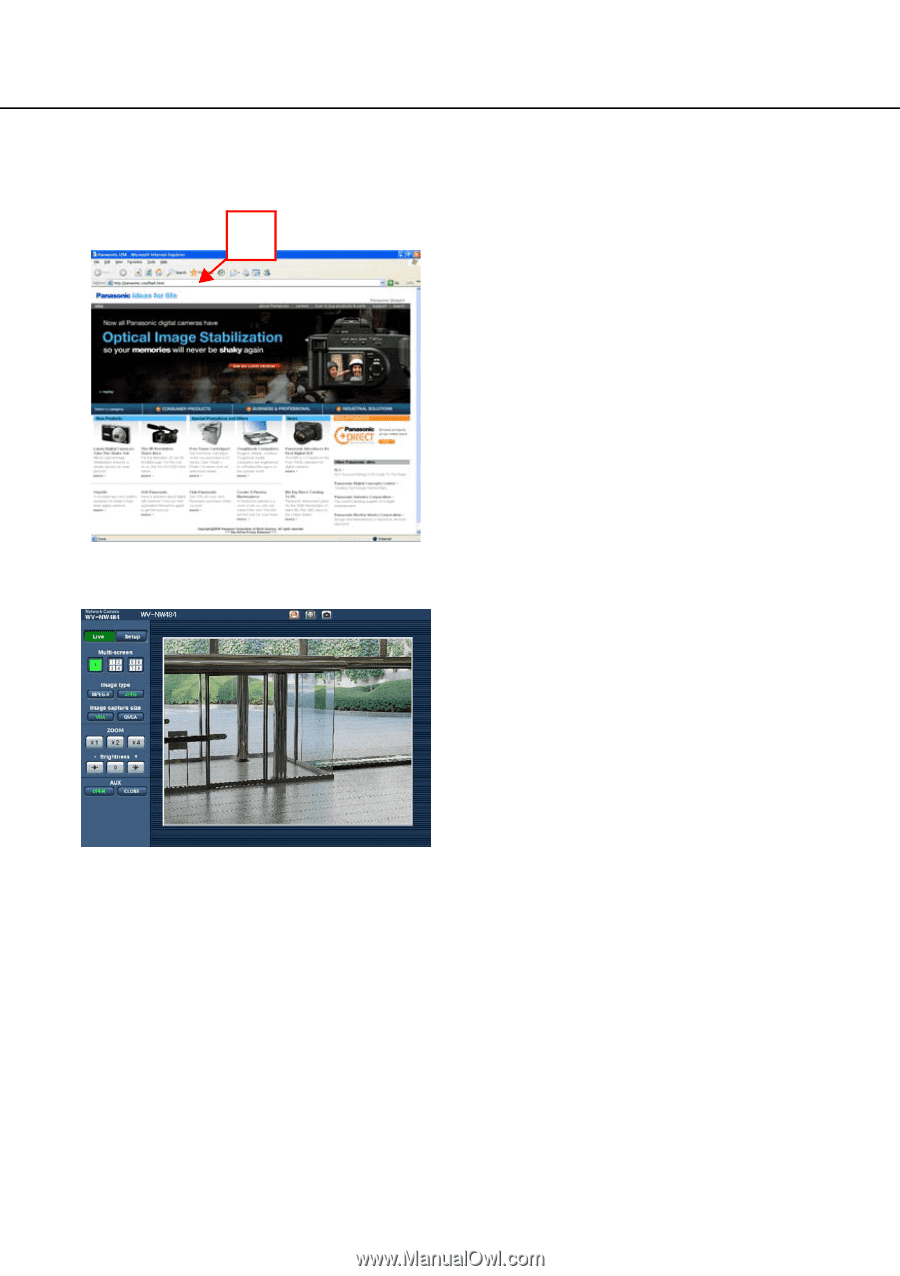
Monitor Images on a PC (continued)
40
Monitor images from a single camera
•
Web browser screen
•
"Live" page
1
Launch the web browser on the PC.
2
Enter the IP address designated using the
Panasonic IP setup software (
→
page 35) in
the address box of the browser.
(Example: http://192.168.0.10)
3
Press the [Enter] key.
When "ON" is selected for "User Authentica-
tion", the window for entering the user name
and password is displayed.
2
4
Display images from the camera.