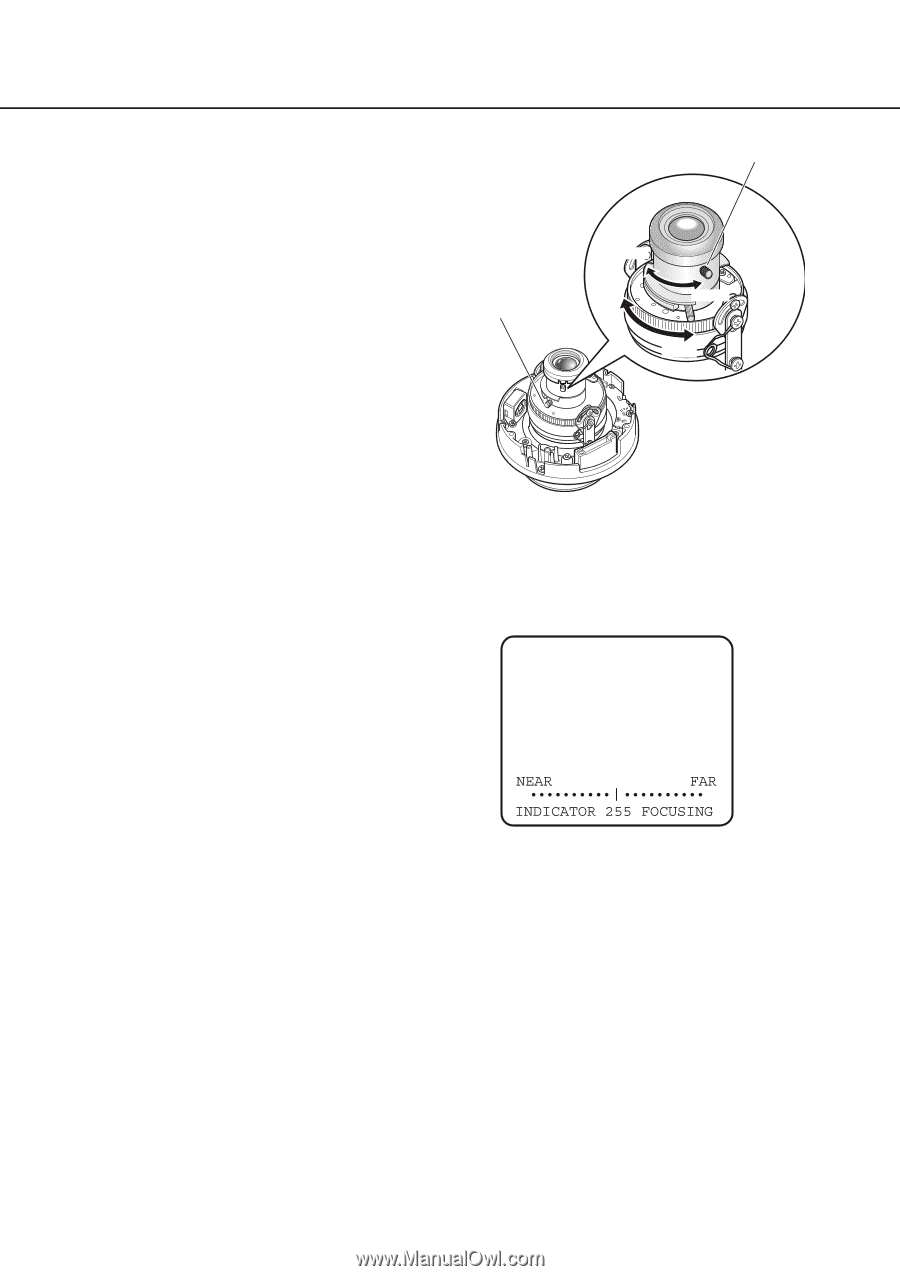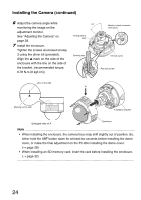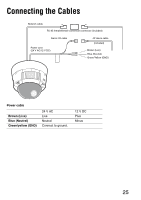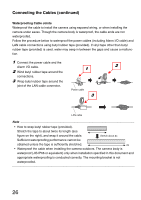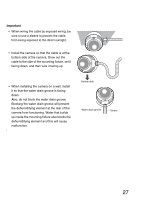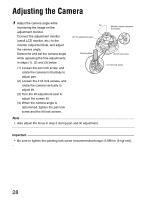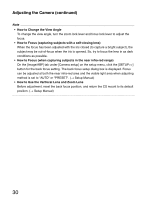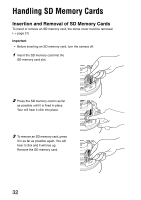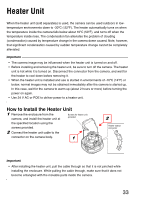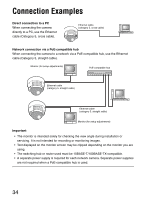Panasonic WV-NW484S Network Camera - Page 29
The ABF LED, screen, and the back focus is
 |
UPC - 791871505403
View all Panasonic WV-NW484S manuals
Add to My Manuals
Save this manual to your list of manuals |
Page 29 highlights
2 Adjust the focus. Adjust the focus at the same time as pan and tilt adjustment. Repeat steps (1) and (2) to adjust the focus. (1) Loosen the zoom lock lever, move the lens to the appropriate view angle between TELE and WIDE, and tighten the lever. (2) Loose the focus lock lever, roughadjust the focus, and tighten the lever. (1) Zoom lock lever (2) Focus lock lever FAR TELE NEAR WIDE Not.e...• When either the zoom or focus is changed, the other also is changed. Repeat steps (1) and (2) to adjust. Fine-adjust the focus by ABF as follows...3 Press the ABF button. The ABF LED (→ page 13) lights, the focus position is displayed at the bottom of the adjustment monitor screen, and the back focus is automatically adjusted. When connected to a network, the camera can be operated and checked from a PC. Not.e...• Pressing and quickly releasing the ABF button immediately starts ABF adjustment. • If you hold down the ABF button for at least 2 seconds, ABF adjustment is started after about 3 minutes. Use this for final adjustment after attaching the dome... 29