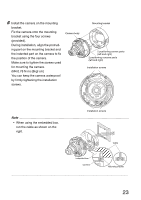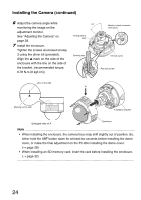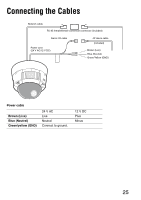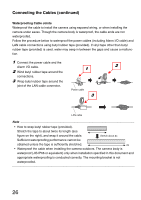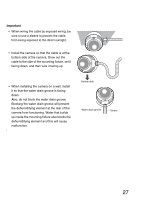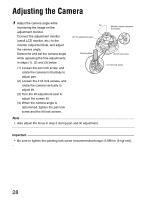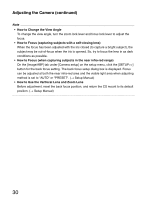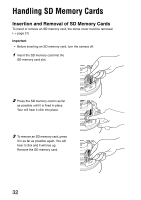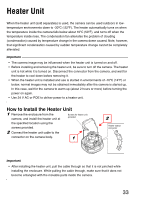Panasonic WV-NW484S Network Camera - Page 28
Adjusting the Camera
 |
UPC - 791871505403
View all Panasonic WV-NW484S manuals
Add to My Manuals
Save this manual to your list of manuals |
Page 28 highlights
Adjusting the Camera 1 Adjust the camera angle while monitoring the image on the adjustment monitor. Connect the adjustment monitor (small LCD monitor, etc.) to the monitor output terminal, and adjust the camera angle. Determine and set the camera angle while repeating the fine-adjustments in steps (1), (2) and (3) below. (1) Loosen the pan lock screw, and rotate the camera horizontally to adjust pan. (2) Loosen the 2 tilt lock screws, and rotate the camera vertically to adjust tilt. (3) Turn the tilt adjustment seat to adjust the screen tilt. (4) When the camera angle is determined, tighten the pan lock screw and the tilt lock screws. (3) Tilt adjustment seat Panning table 75° Monitor output connector (mini-jack) (2) Tilt lock screw (1) Pan lock screw Not.e...• Also adjust the focus in step 2 during pan and tilt adjustment... Important • Be sure to tighten the panning lock screw (recommended torque: 0.59N·m {6 kgf·cm}). 28