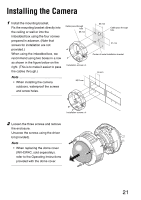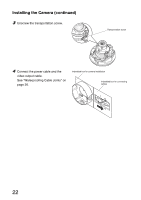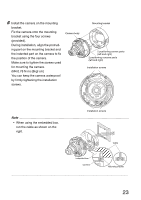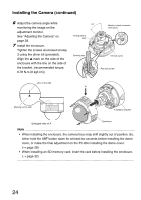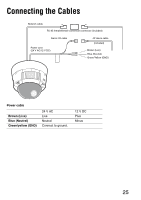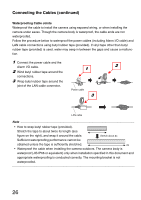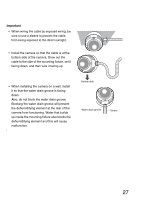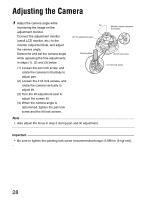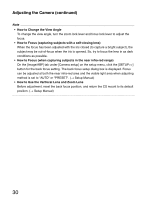Panasonic WV-NW484S Network Camera - Page 26
Connecting the Cables continued, Waterproofing Cable Joints
 |
UPC - 791871505403
View all Panasonic WV-NW484S manuals
Add to My Manuals
Save this manual to your list of manuals |
Page 26 highlights
Connecting the Cables (continued) Waterproofing Cable Joints Waterproof the cable to install the camera using exposed wiring, or when installing the camera under eaves. Though the camera body is waterproof, the cable ends are not waterproofed. Follow the procedure below to waterproof the power cables (including Alarm I/O cable) and LAN cable connections using butyl rubber tape (provided). If vinyl tape other than butyl rubber tape (provided) is used, water may seep in between the gaps and cause a malfunction. 1 Connect the power cable and the Alarm I/O cable. 2 1 2 Wind butyl rubber tape around the connections. 3 Wrap butyl rubber tape around the joint of the LAN cable connector. Power cable 3 LAN cable Not.e... • How to wrap butyl rubber tape (provided). Stretch the tape to about twice its length (see figure on the right), and wrap it around the cable. Sufficient waterproofing performance cannot be Stretch about 2x obtained unless the tape is sufficiently stretched. 2x • Waterproof the cable when installing the camera outdoors. The camera body is waterproof (JIS IP66 or equivalent) only when installation specified in this document and appropriate waterproofing is conducted correctly. The mounting bracket is not waterproofed... 26