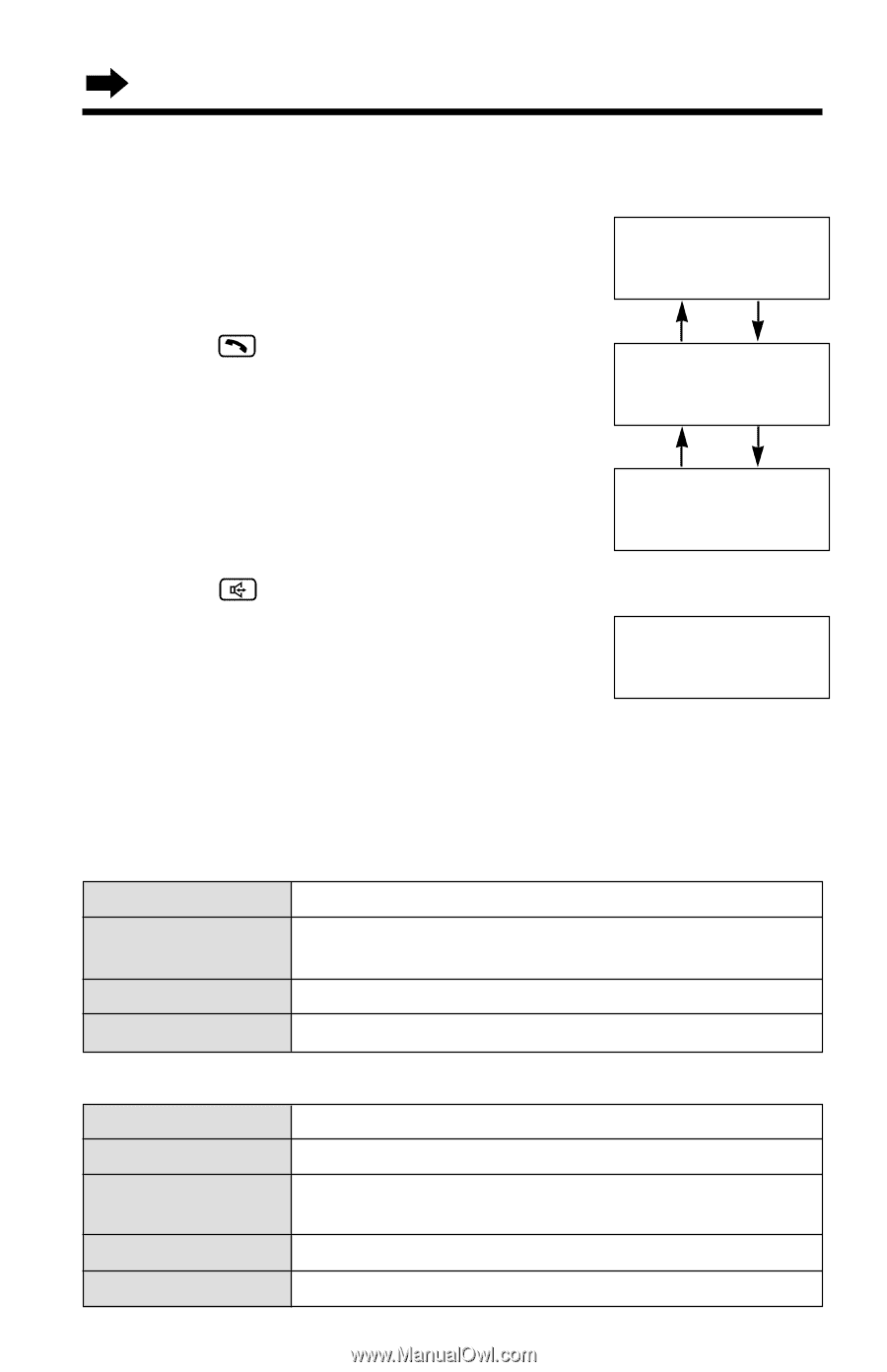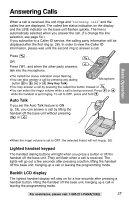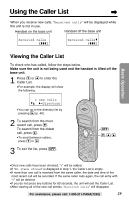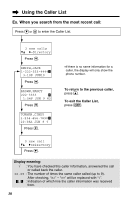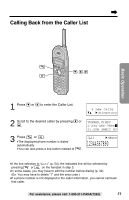Panasonic kx-tg2267 2.4 Ghz Cordles Phon - Page 26
To adjust the receiver volume HIGH, MEDIUM or LOW, or speaker volume 6 levels while talking
 |
View all Panasonic kx-tg2267 manuals
Add to My Manuals
Save this manual to your list of manuals |
Page 26 highlights
Making Calls To adjust the receiver volume (HIGH, MEDIUM or LOW) or speaker volume (6 levels) while talking To increase, press Ñ. To decrease, press Ö. •The display will return to the length of the call. Loud HIGH Low High While using •Each time you press Ö or Ñ, the volume level will change among 3 levels (HIGH, MEDIUM or LOW). Your phone comes from the factory set to level MEDIUM. Ñ Ö Loud MEDIUM Low High Ñ Ö Loud LOW Low High While using •Each time you press Ö or Ñ, the volume level will change among 6 levels. Your phone comes from the factory set to level 3. Ex. Speaker volume: level 6 Loud Low High •When you replace the battery, the selected receiver/speaker volume setting will return to the factory set. Reprogram if necessary. What the line status indications, "[L1]" and "[L2]", on the handset display mean Off The line is free. On Flashing Flashing quickly You are using the line on the handset or someone else is using the parallel connected telephone. A call is on hold. A call is being received. What the base unit line indicators mean Off The line is free. On You are using the line. Flashing twice every 2 seconds Someone else is using the parallel connected telephone. Flashing A call is on hold. Flashing quickly A call is being received. 26