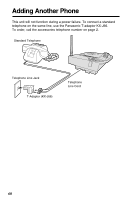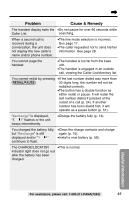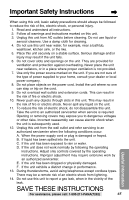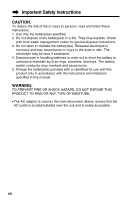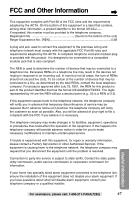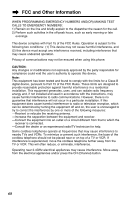Panasonic kx-tg2267 2.4 Ghz Cordles Phon - Page 64
Call our customer call center at, conversation with the headset.
 |
View all Panasonic kx-tg2267 manuals
Add to My Manuals
Save this manual to your list of manuals |
Page 64 highlights
Troubleshooting Problem You cannot have a conversation using the headset. If you cannot solve your problem Cause & Remedy •Make sure that an optional headset is connected properly (p. 58). • may have been pressed. If "SP-phone" is displayed on the handset, press to continue the conversation with the headset. •Call our customer call center at 1-800-211-PANA(7262). •Panasonic's e-mail address for customer inquiries: [email protected] for customers in the USA or Puerto Rico ONLY 64
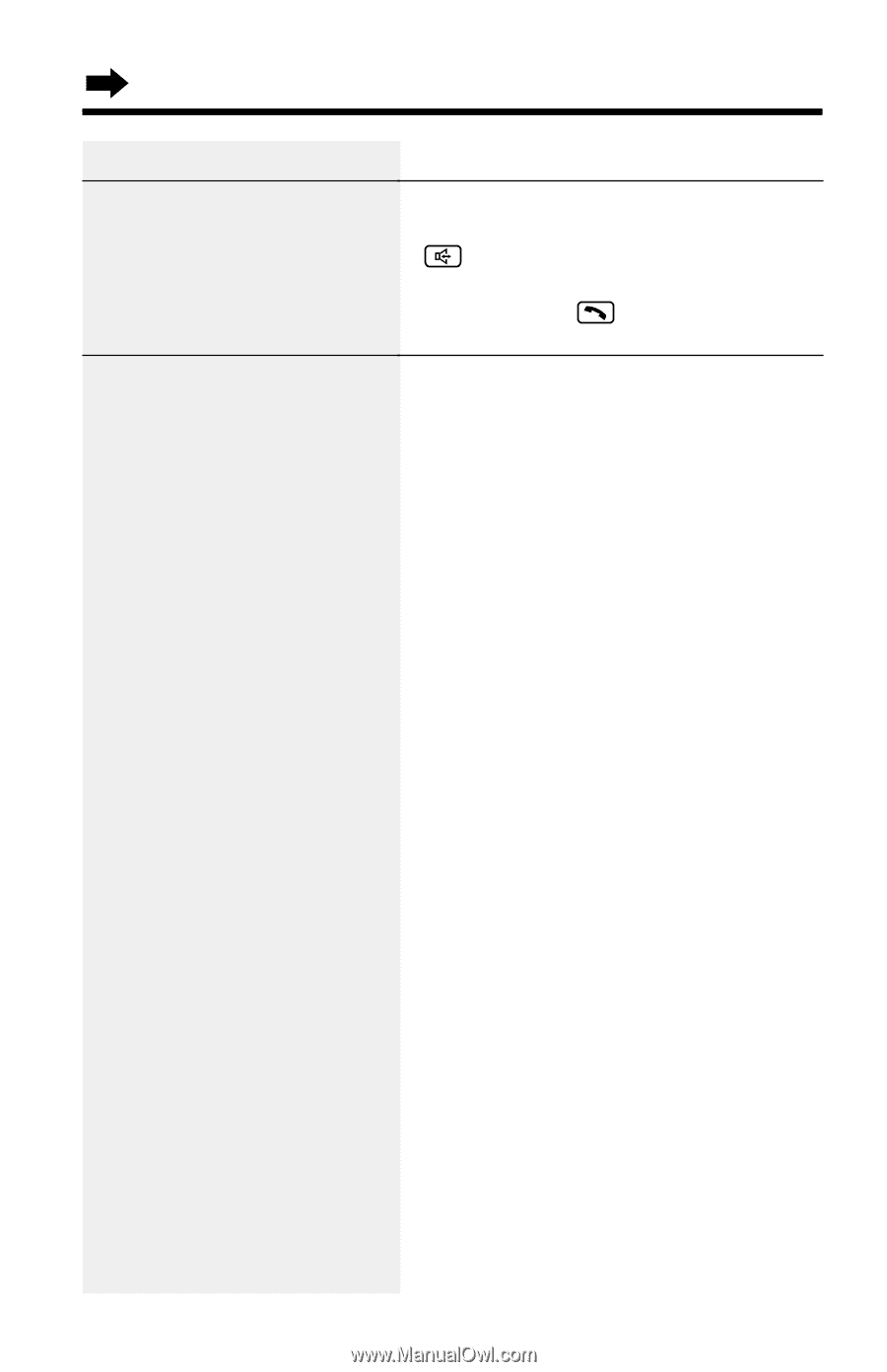
64
Troubleshooting
Problem
You cannot have a
conversation using the
headset.
If you cannot solve your
problem
Cause & Remedy
•
Make sure that an optional headset is
connected properly (p. 58).
•
may have been pressed.
If
“
SP-phone
”
is displayed on the
handset, press
to continue the
conversation with the headset.
•
Call our customer call center at
1-800-211-PANA(7262).
•
Panasonic
’
s e-mail address for
customer inquiries:
for customers in the USA or Puerto Rico
ONLY