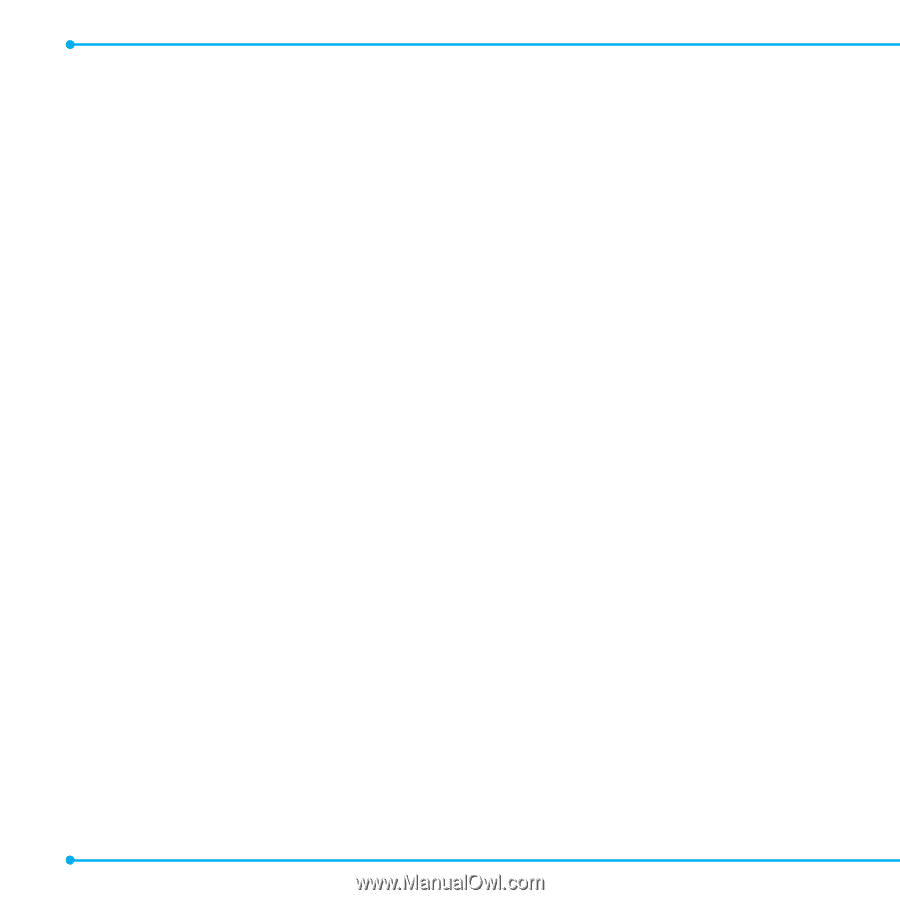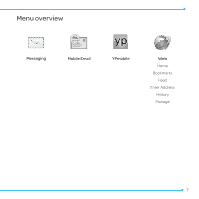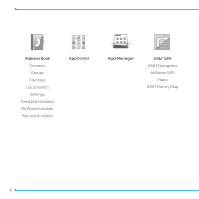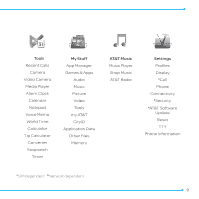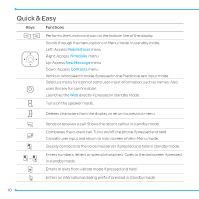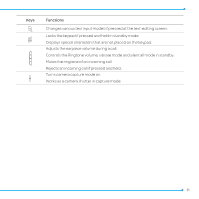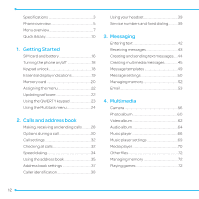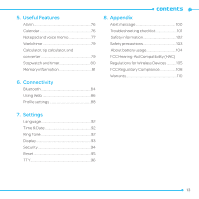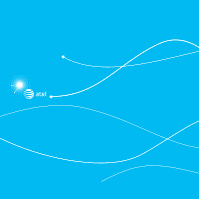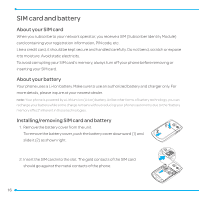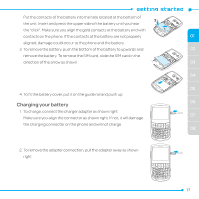12
Specifications
......................................................
3
Phone overview
...................................................
5
Menu overview
.....................................................
7
Quick & Easy
........................................................
10
1.
Getting Started
SIM card and battery
.......................................
16
Turning the phone on/off
.............................
18
Keypad unlock
....................................................
18
Essential display indications
........................
19
Memory card
.....................................................
20
Assigning the menu
.......................................
22
Updating software
..........................................
22
Using the QWERTY keypad
.........................
23
Using the
Multitask menu
.............................
24
2. Calls and address book
Making, receiving and ending calls
..........
28
Options during a call
......................................
30
Call settings
.......................................................
32
Checking all calls
..............................................
32
Speed dialing
.....................................................
34
Using the address book
................................
35
Address book settings
..................................
37
Caller identification
.........................................
38
Using your headset
.........................................
39
Service numbers and fixed dialing
...........
39
3. Messaging
Entering text
......................................................
42
Receiving messages
......................................
43
Creating and sending text messages
.....
44
Creating multimedia messages
...............
45
Message templates
........................................
49
Message settings
............................................
50
Managing memory
..........................................
52
Email
......................................................................
53
4. Multimedia
Camera
................................................................
56
Photo album
.....................................................
60
Video album
.......................................................
62
Audio album
.......................................................
64
Music player
.......................................................
66
Music player settings
.....................................
69
Media player
.......................................................
70
Other files
............................................................
72
Managing memory
.........................................
72
Playing games
..................................................
72