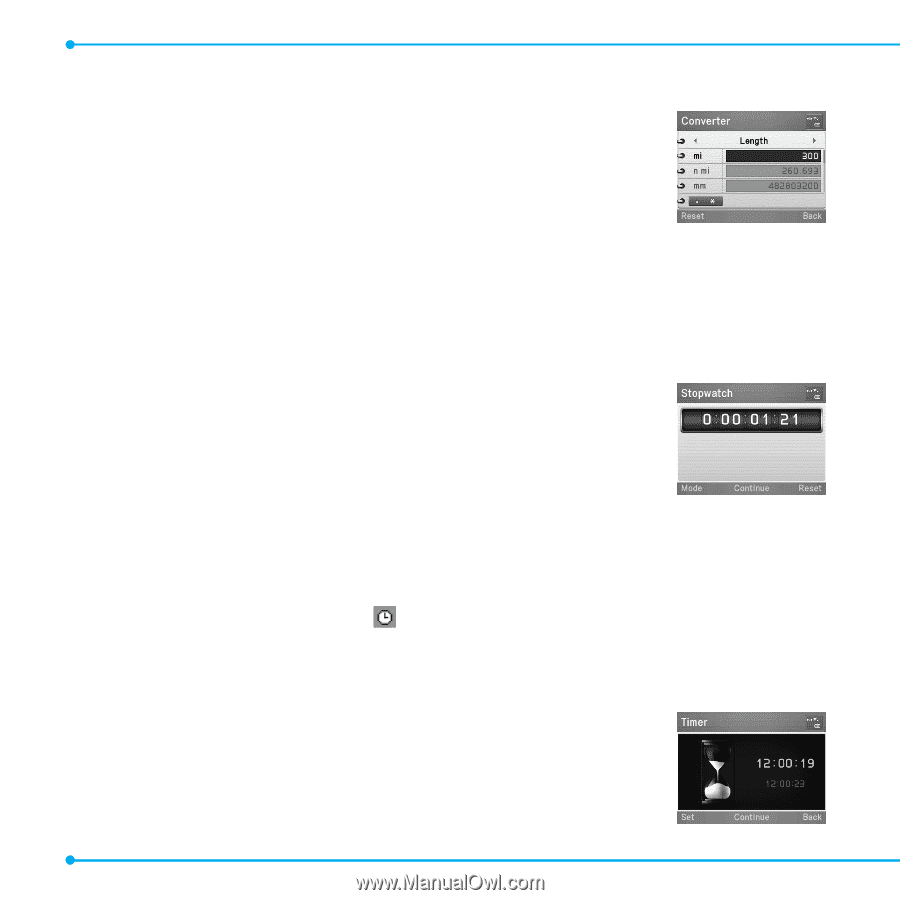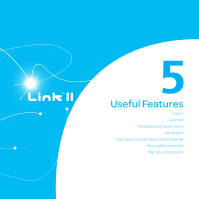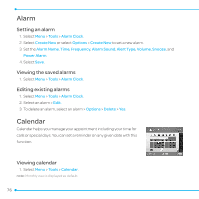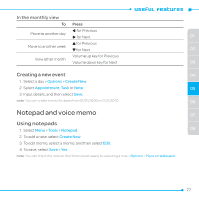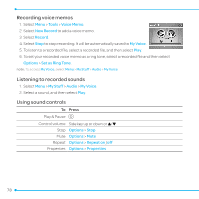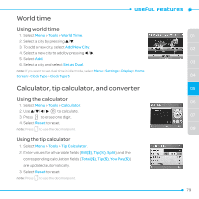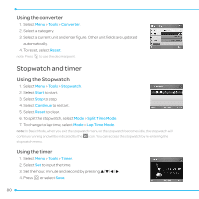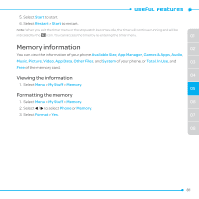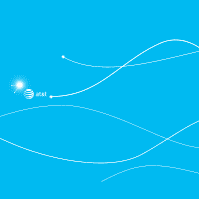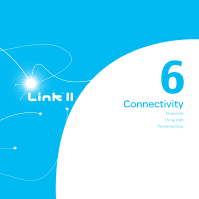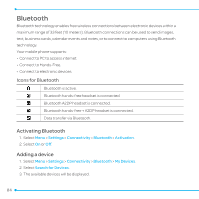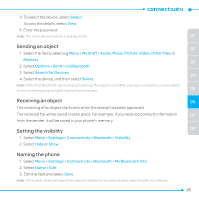Pantech Link II Manual - English and Spanish - Page 80
Stopwatch and timer
 |
View all Pantech Link II manuals
Add to My Manuals
Save this manual to your list of manuals |
Page 80 highlights
Using the converter 1. Select Menu > Tools > Converter. 2. Select a category. 3. Select a current unit and enter figure. Other unit fields are updated automatically. 4. To reset, select Reset. note: Press *to use the decimal point. Stopwatch and timer Using the Stopwatch 1. Select Menu > Tools > Stopwatch. 2. Select Start to start. 3. Select Stop to stop. 4. Select Continue to restart. 5. Select Reset to clear. 6. To split the stopwatch, select Mode > Split Time Mode. 7. To change to lap time, select Mode > Lap Time Mode. note: In Basic Mode, when you exit the stopwatch menu or the stopwatch becomes idle, the stopwatch will continue running and will be indicated by the icon. You can access the stopwatch by re-entering the stopwatch menu. Using the timer 1. Select Menu > Tools > Timer. 2. Select Set to input the time. 3. Set the hour, minute and second by pressing U/D/L/R. 4. PressOor select Save. 80