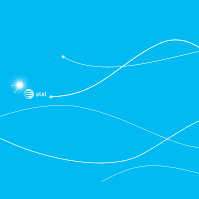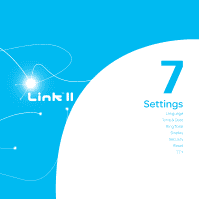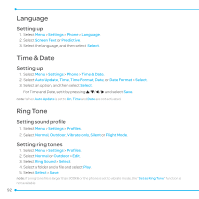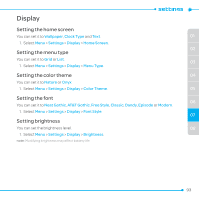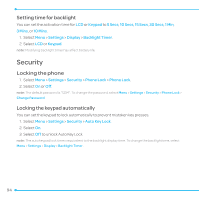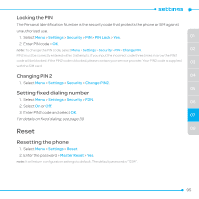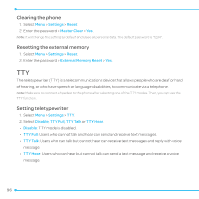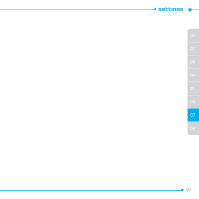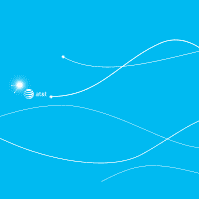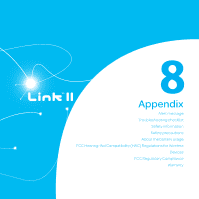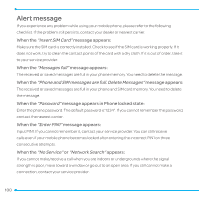Pantech Link II Manual - English and Spanish - Page 95
Reset - master reset
 |
View all Pantech Link II manuals
Add to My Manuals
Save this manual to your list of manuals |
Page 95 highlights
Locking the PIN The Personal Identification Number is the security code that protects the phone or SIM against unauthorized use. 1. Select Menu > Settings > Security > PIN > PIN Lock > Yes. 01 2. Enter PIN code > OK. note: To change the PIN code, select Menu > Settings > Security > PIN > Change PIN. 02 PIN2 must be correctly entered within 3 attempts. If you input the incorrect code three times in a row the PIN2 code will be blocked. If the PIN2 code is blocked, please contact your service provider. Your PIN2 code is supplied 03 with the SIM card. Changing PIN 2 04 1. Select Menu > Settings > Security > Change PIN2. 05 Setting fixed dialing number 1. Select Menu > Settings > Security > FDN. 06 2. Select On or Off. 3. Enter PIN2 code and select OK. 07 For details on fixed dialing, see page 39. Reset 08 Resetting the phone 1. Select Menu > Settings > Reset. 2. Enter the password > Master Reset > Yes. note: It will return configuration settings to default. The default password is "1234". 95