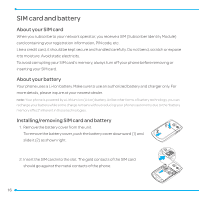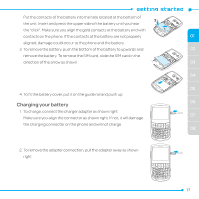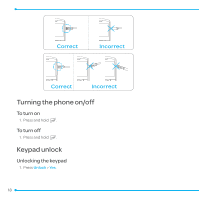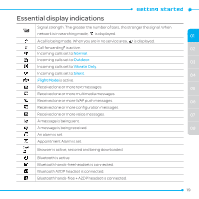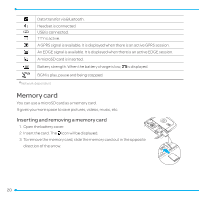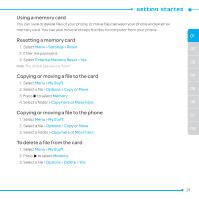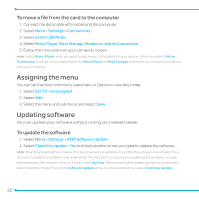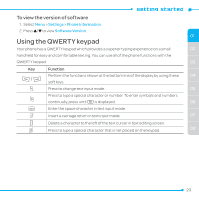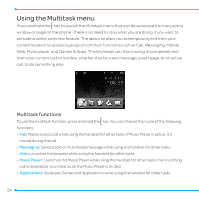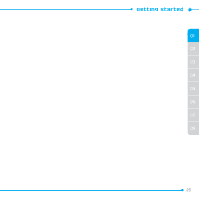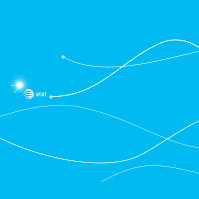Pantech Link II Manual - English and Spanish - Page 21
Using a memory card, Resetting a memory card, Copying or moving a file to the card, Copying or moving
 |
View all Pantech Link II manuals
Add to My Manuals
Save this manual to your list of manuals |
Page 21 highlights
Using a memory card You can save or delete files of your phone, or move files between your phone and external memory card. You can also move and copy the files to computer from your phone. 01 Resetting a memory card 1. Select Menu > Settings > Reset. 02 2. Enter the password. 3. Select External Memory Reset > Yes. 03 note: The default password is "1234". Copying or moving a file to the card 04 1. Select Menu > My Stuff. 2. Select a file > Options > Copy or Move. 05 3. Press R to select Memory. 4. Select a folder > Copy here or Move here. 06 Copying or moving a file to the phone 07 1. Select Menu > My Stuff. 2. Select a file > Options > Copy or Move. 08 3. Select a folder > Copy here or Move here. To delete a file from the card 1. Select Menu > My Stuff. 2. Press R to select Memory. 3. Select a file > Options > Delete > Yes. 21