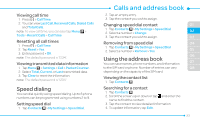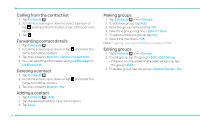Pantech Pursuit II Manual - English - Page 29
Making, receiving and ending calls, Making a call using the call list
 |
View all Pantech Pursuit II manuals
Add to My Manuals
Save this manual to your list of manuals |
Page 29 highlights
Making, receiving and ending calls Making a call 1. Tap . 2. Enter the area code and phone number. 3. Press . Answering a call 1. Drag the Accept bar to right or press . Ending a call 1. Press . Once the call is complete, a call summary is displayed. Rejecting a call 1. Drag the Ignore bar to left or press . Making a call using the call list Your phone logs up to 20 dialed, received and missed call numbers. 1. Press to display the Recent Calls list. 2. Tap to select All Calls, Missed Calls, Received Calls, Dialed Calls, or Call Ranking. 3. Select a number. 4. Press to dial the selected number. note: To redial the last number in the Recent Calls list, press . Or Press and hold on home screen. 01 Making a call during a call 02 1. Enter the phone number or look it up in Address Book. 03 2. Press to dial the second call. The first call is 04 automatically put on hold. Switching between two calls 05 1. Tap to swap calls. 06 Making an international call 07 1. Tap and press and hold J on the touch screen until the '+' character appears. Or press m on the 08 keyboard until the '+' character appears. 2. Type the country code, area code, and phone number. 3. Press . 29