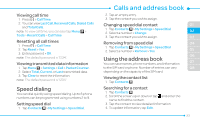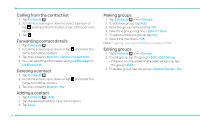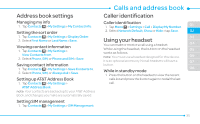Pantech Pursuit II Manual - English - Page 30
Options during a call, Making an emergency call, Replying to a missed call, Answering a second call - sim card
 |
View all Pantech Pursuit II manuals
Add to My Manuals
Save this manual to your list of manuals |
Page 30 highlights
Making an emergency call You can make emergency calls even if your phone does not have a SIM card. 1. Tap Emergency Number, or tap SOS if your phone does not have a SIM card. 2. Press . Replying to a missed call 1. Tap to display the list of missed calls. 2. Select a number to call by scrolling the screen. 3. Press . Answering a second callN 1. Press . The first call is automatically put on hold. 2. Press to end the second call. The call on hold is automatically reconnected. note: For answering a second call, you should activate Call Waiting. (Select Menu > Settings > Call > Call Waiting > Activate) Setting the call forwarding optionN 1. Tap Menu ; > Settings > Call. 2. Tap Call Forwarding. 3. Select the desired option. Setting the call waiting optionN 1. Tap Menu ; > Settings > Call. 2. Tap Call Waiting. 3. Select the desired option. Options during a call Microphone off and on Switching your phone's microphone off 1. Tap Mute K. Switching your phone's microphone back on 1. Tap Mute K. Talking on speaker 1. Tap Speaker . Putting a call on hold and returning Putting a call on hold 1. Tap Hold or press . Returning to a held call 1. Tap Hold or press again. 30