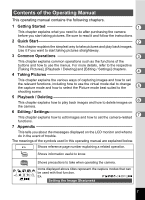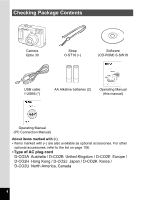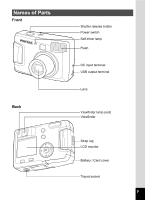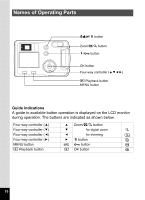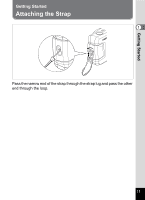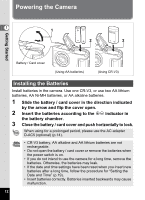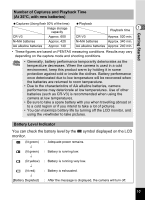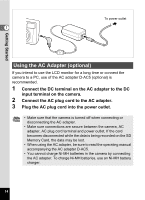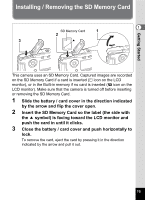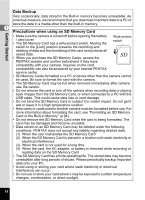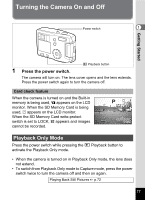Pentax 30 Operation Manual - Page 14
Powering the Camera, Installing the Batteries
 |
UPC - 027075081147
View all Pentax 30 manuals
Add to My Manuals
Save this manual to your list of manuals |
Page 14 highlights
Powering the Camera 1 1 2 2 Getting Started Battery / Card cover (Using AA batteries) (Using CR-V3) Installing the Batteries Install batteries in the camera. Use one CR-V3, or use two AA lithium batteries, AA Ni-MH batteries, or AA alkaline batteries. 1 Slide the battery / card cover in the direction indicated by the arrow and flip the cover open. 2 Insert the batteries according to the +- indicator in the battery chamber. 3 Close the battery / card cover and push horizontally to lock. When using for a prolonged period, please use the AC adapter D-AC5 (optional) (p.14). • CR-V3 battery, AA alkaline and AA lithium batteries are not rechargeable. • Do not open the battery / card cover or remove the batteries when the power switch is on. • If you do not intend to use the camera for a long time, remove the batteries. Otherwise, the batteries may leak. • If the date and time settings have been reset when you insert new batteries after a long time, follow the procedure for "Setting the Date and Time" (p.19). • Insert batteries correctly. Batteries inserted backwards may cause malfunction. 12