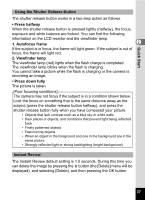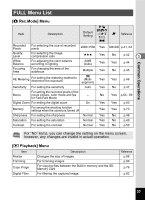Pentax 30 Operation Manual - Page 30
Setting the Menus, How to Display the Menus
 |
UPC - 027075081147
View all Pentax 30 manuals
Add to My Manuals
Save this manual to your list of manuals |
Page 30 highlights
Common Operations Setting the Menus When you press the MENU button, the menus are displayed on the LCD monitor. You can set functions, save the settings, and change the camera settings on these menus. This camera has two types of menus: SIMPLE menu, which can set commonly used functions, and FULL menu, which can set all functions. How to Display the Menus 3 1 Press the MENU button in Capture or Playback mode. The SIMPLE menu screen is displayed by default. 2 Press the Zoom/f/y button. The FULL menu screen is displayed. Press Zoom/f/y again to display the SIMPLE menu screen. Image Quality Movie Digital Zoom Superior On Take using settings below. Recorded pixels 2048x1536 Quality level MENU E x i t F U L L OK O K SIMPLE Menu Rec. Mode Recorded Pixels Quality Level White Balance Focusing Area AE Metering 2048x1536 AWB Multiple MENU E x i t S I M P L E OK O K FULL Menu The menu setting is saved even when the camera is turned off. If the camera is turned off with the FULL menu displayed, the FULL menu will be displayed the next time the camera is turned on. When switching from the FULL menu to the SIMPLE menu, the settings not available in the SIMPLE menu will be reset to the initial settings. 28