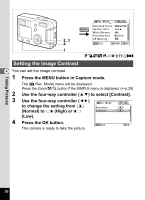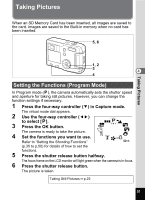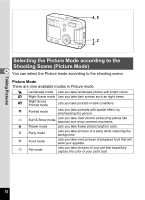Pentax 30 Operation Manual - Page 57
Taking Panorama Pictures (Panorama Assist Mode), Panorama Assist].
 |
UPC - 027075081147
View all Pentax 30 manuals
Add to My Manuals
Save this manual to your list of manuals |
Page 57 highlights
5, 6 1, 2, 3, 4 Taking Pictures Taking Panorama Pictures (Panorama Assist Mode) 4 Using the provided software (ACDSee for PENTAX), you can join multiple images and easily create panoramic photos. Use Panorama Assist mode to combine images taken so that edges overlap to create a single panoramic photo. 1 Press the four-way controller (3) in Capture mode. The virtual mode dial appears. OK O K 2 Use the four-way controller (45) to select [ F Panorama Assist]. 3 Press the OK button. OK O K 4 Use the four-way controller to choose the direction in which the images will be joined. 4 Joins the images at the left. Set shift direction 5 Joins the images at the right. 2 Joins the images at the top. 3 Joins the images at the bottom. The example shows the images when 5 is selected. 55