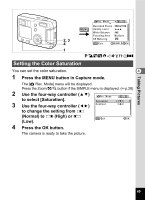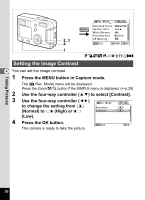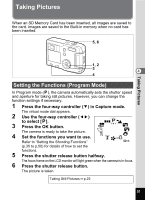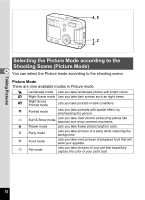Pentax 30 Operation Manual - Page 56
Use the four-way controller, to select the Pet mode.
 |
UPC - 027075081147
View all Pentax 30 manuals
Add to My Manuals
Save this manual to your list of manuals |
Page 56 highlights
Taking Pictures Taking Pictures in the Pet Mode In the Pet mode, you can take pictures that enhance the color of your pet's coat. Select the appropriate icon depending on whether your pet has a lightcolored coat or a dark-colored coat. 1 Press the four-way controller (3) in Capture mode. The virtual mode dial appears. OK O K 4 2 Use the four-way controller (45) to select the Pet mode. OK O K 3 Use the four-way controller (23) to select E or F. There are two icons for the Pet mode, a dog and a cat. Press the y button when the Pet mode is selected to switch between E and H, and F and G. * It does not matter whether you choose the dog or the cat icon. The resulting picture is only affected by the choice of coat color. 4 Press the OK button. The Pet mode is selected. 5 Press the shutter release button halfway. The focus frame on the LCD monitor will light green when the camera is in focus. 6 Press the shutter release button. The picture is taken in the selected Pet mode. 54