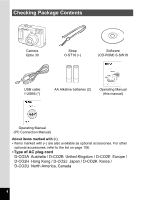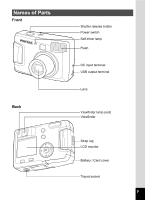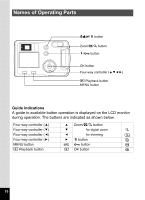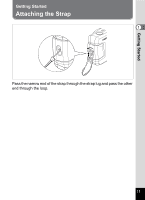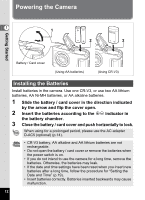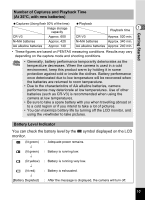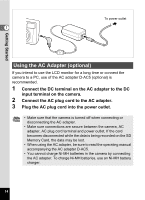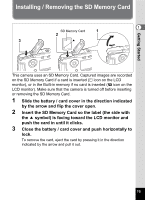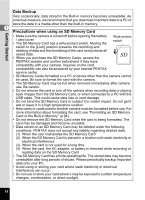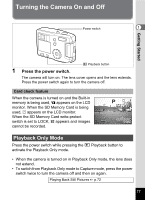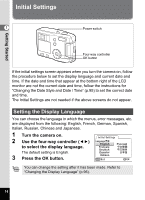Pentax 30 Operation Manual - Page 15
Getting Started, Number of Captures and Playback Time, At 25°C, with new batteries
 |
UPC - 027075081147
View all Pentax 30 manuals
Add to My Manuals
Save this manual to your list of manuals |
Page 15 highlights
Getting Started Number of Captures and Playback Time (At 25°C, with new batteries) Captures (Using flash 50% of the time) Image storage capacity CR-V3 Approx. 600 Ni-MH batteries Approx. 420 AA alkaline batteries Approx. 140 Playback 1 Playback time CR-V3 Approx. 520 min. Ni-MH batteries Approx. 340 min. AA alkaline batteries Approx. 240 min. • These figures are based on PENTAX measuring conditions. Results may vary depending on the capture mode and shooting conditions. • Generally, battery performance temporarily deteriorates as the temperature decreases. When the camera is used in a cold environment, keep this product warm by holding it in some protection against cold or inside the clothes. Battery performance once deteriorated due to low temperature will be recovered when the batteries are returned to room temperature. • Due to the characteristics of AA alkaline batteries, camera performance may deteriorate at low temperatures. Use of other batteries (such as CR-V3) is recommended when using the camera at low temperatures. • Be sure to take a spare battery with you when travelling abroad or to a cold region or if you intend to take a lot of pictures. • You can maximize battery life by turning off the LCD monitor, and using the viewfinder to take pictures. Battery Level Indicator You can check the battery level by the * symbol displayed on the LCD monitor. * (lit green) ↓ , (lit green) ↓ ; (lit yellow) ↓ % (lit red) ↓ [Battery Depleted] : Adequate power remains. : Battery is running low. : Battery is running very low. : Battery is exhausted. : After the message is displayed, the camera will turn off. 13