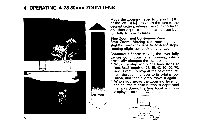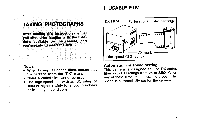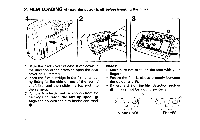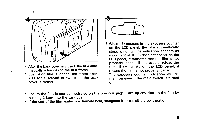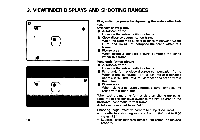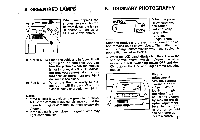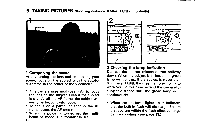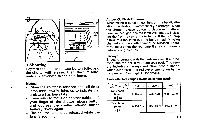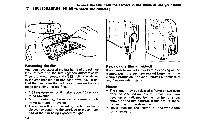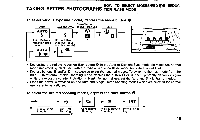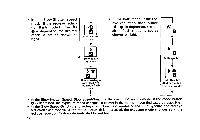Pentax IQZoom 280P IQZoom 280P Manual - Page 15
Lenin
 |
View all Pentax IQZoom 280P manuals
Add to My Manuals
Save this manual to your list of manuals |
Page 15 highlights
4. GREEN/RED LAMPS 5. ORDINARY PHOTOGRAPHY jn When you depress the shutter release button halfway down, the lamps and/or Q light up or blink as shown above. O Green lamp: When the subject is in focus, it will light up to indicate that you can take the picture; when the subject is not in focus, it will blink, indicating that you cannot take the picture because the camera-to-subject distance is too close. @ Red lamp: When the flash is ready to discharge, it will light up. When the flash is being charged, it will blink. Notes: • If the subject is too close, the green lamp blinks. Adjust the camera-to-subject distance so that the green lamp lights continuously, then release the shutter. • If the subject is even closer, the green lamp may light continuously. AUTO When the power is switched on, I • the camera 10(0* automatically selects the Auto and Single-Frame Shooting modes and the exposure counter indica- tion remains on as shown above. The built-in flash will discharge automatically when the subject is poorly illuminated or backlit. • When the LCD panel display is different from the one shown above (which indicates the other modes are set), switching power OFF and then ON restores the Auto and Single-Frame Shooting modes. (A.T I cp (( L•E••N•aINmo i • oA_ Diopter adjustment Aim the camera toward a bright subject. While looking through the viewfinder, adjust the diopter by moving the diopter adjustment lever to the right or the left so until the AF frame appears clearest. 11