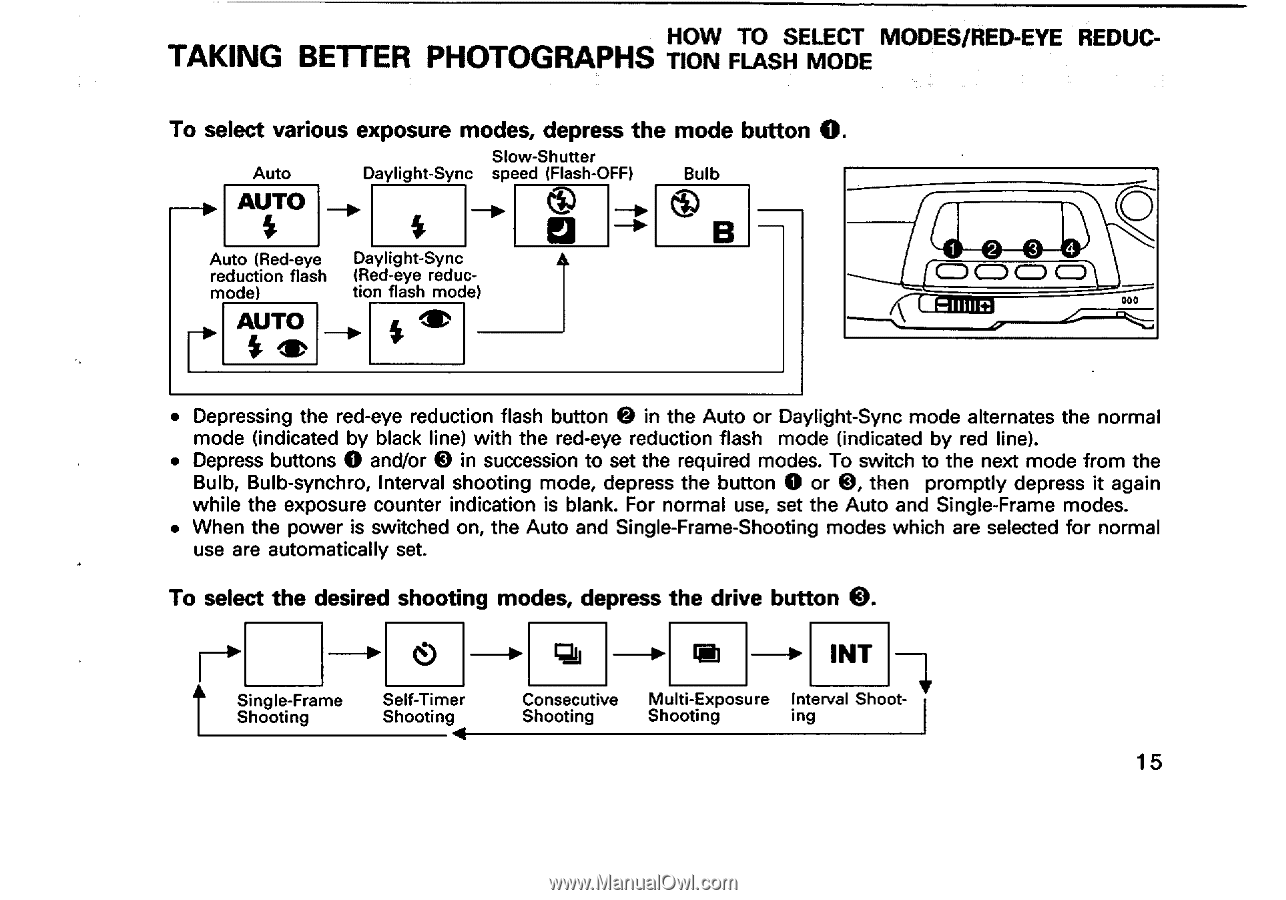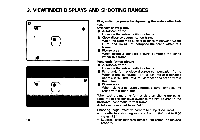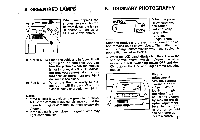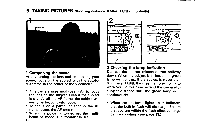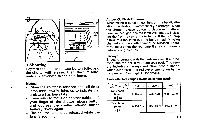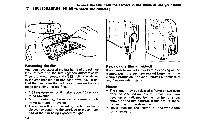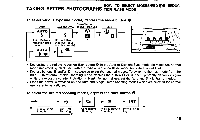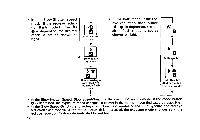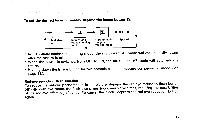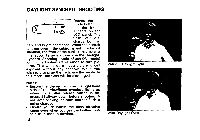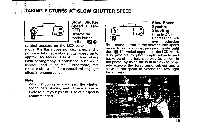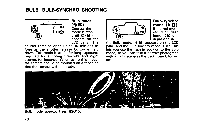Pentax IQZoom 280P IQZoom 280P Manual - Page 19
Shooting
 |
View all Pentax IQZoom 280P manuals
Add to My Manuals
Save this manual to your list of manuals |
Page 19 highlights
TAKING BETTER HOW TO SELECT MODES/RED-EYE PHOTOGRAPHS TION FLASH MODE REDUC- To select various exposure modes, depress the mode button 0. Slow-Shutter Auto Daylight-Sync speed (Flash-OFF) Bulb AUTO Auto (Red-eye Daylight-Sync reduction flash IFted-eye reduc- mode) tion flash mode) --ft• -00 B r AUTO 0 0 0 • Depressing the red-eye reduction flash button 0 in the Auto or Daylight-Sync mode alternates the normal mode (indicated by black line) with the red-eye reduction flash mode (indicated by red line). • Depress buttons 0 and/or 0 in succession to set the required modes. To switch to the next mode from the Bulb, Bulb-synchro, Interval shooting mode, depress the button 0 or 0, then promptly depress it again while the exposure counter indication is blank. For normal use, set the Auto and Single-Frame modes. • When the power is switched on, the Auto and Single-Frame-Shooting modes which are selected for normal use are automatically set. To select the desired shooting modes, depress the drive button 0. INT t Shooting Self-Time Shooting Consecutive Multi-Exposure Interval Shoot- Shooting Shooting ing 15