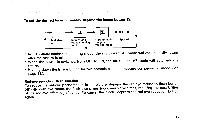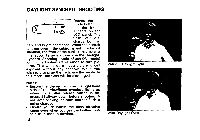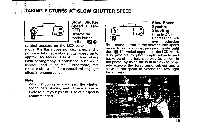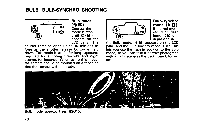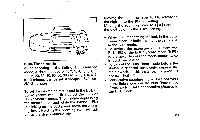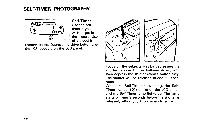Pentax IQZoom 280P IQZoom 280P Manual - Page 26
Timer, Photography
 |
View all Pentax IQZoom 280P manuals
Add to My Manuals
Save this manual to your list of manuals |
Page 26 highlights
SELF-TIMER PHOTOGRAPHY AUTO Self-Timer Use the self- • timer if you IEXar-'4 wish to get in the picture. Use of a tripod is recommended. Depress the drive button until the (0) appears on the LCD panel. Focus on the subjects first by depressing the shutter release button halfway down, and then depress the shutter release button fully. The shutter will be released in about 10 seconds. When the Self-Timer is working, the SelfTimer symbol (0) blinks on the LCD panel, and the Self-Timer lamp lights up. The lamp starts blinking 3 seconds before the shutter is released, letting you know when to smile. 22

SELF
-TIMER
PHOTOGRAPHY
AUTO
•
IEXar-
4
'
Self
-Timer
Use
the
self
-
timer
if
you
wish
to
get
in
the
picture.
Use
of
a
tripod
is
recommended.
Depress
the
drive
button
until
the
(0)
appears
on
the
LCD
panel.
22
Focus
on
the
subjects
first
by
depressing
the
shutter
release
button
halfway
down,
and
then
depress
the
shutter
release
button
fully.
The
shutter
will
be
released
in
about
10
sec-
onds.
When
the
Self
-Timer
is
working,
the
Self
-
Timer
symbol
(0)
blinks
on
the
LCD
panel,
and
the
Self
-Timer
lamp
lights
up.
The
lamp
starts
blinking
3
seconds
before
the
shutter
is
released,
letting
you
know
when
to
smile.